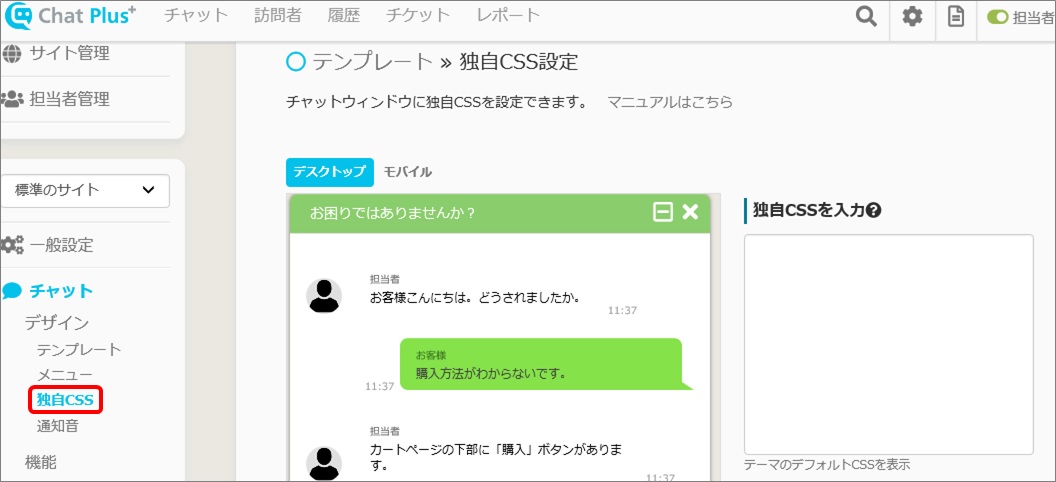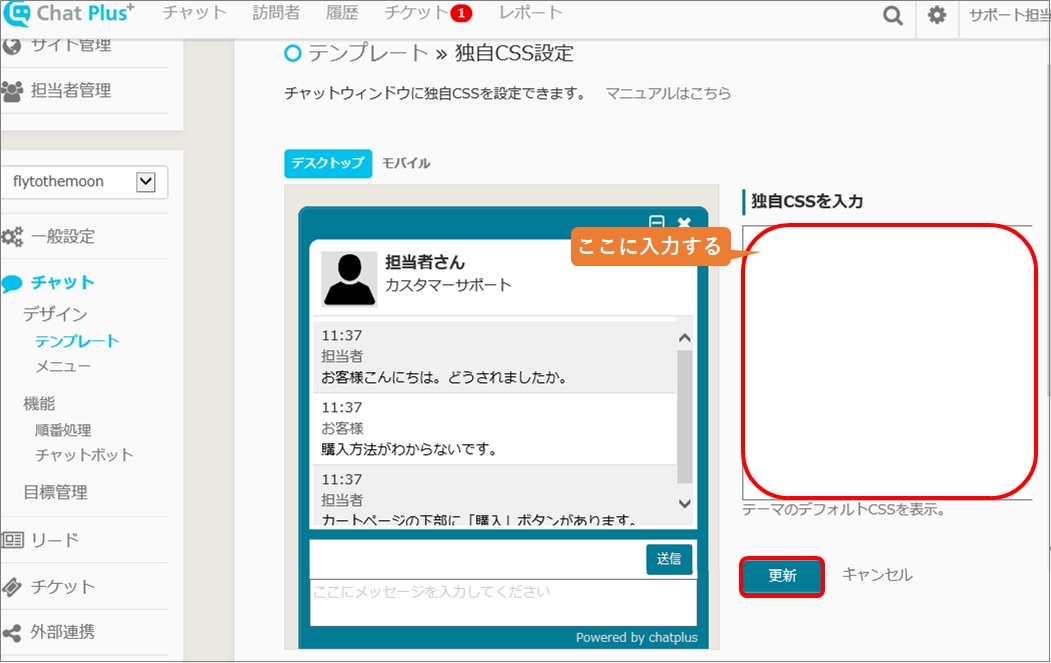(1) Haga clic en el botón de configuración a la derecha de la página de administración.
(2) Haga clic en [Chat]> [Diseño]> [CSS original].
(3) En el espacio vacío [Introduzca el CSS original], introduzca los códigos de modificación del diseño y haga clic en [Actualizar].
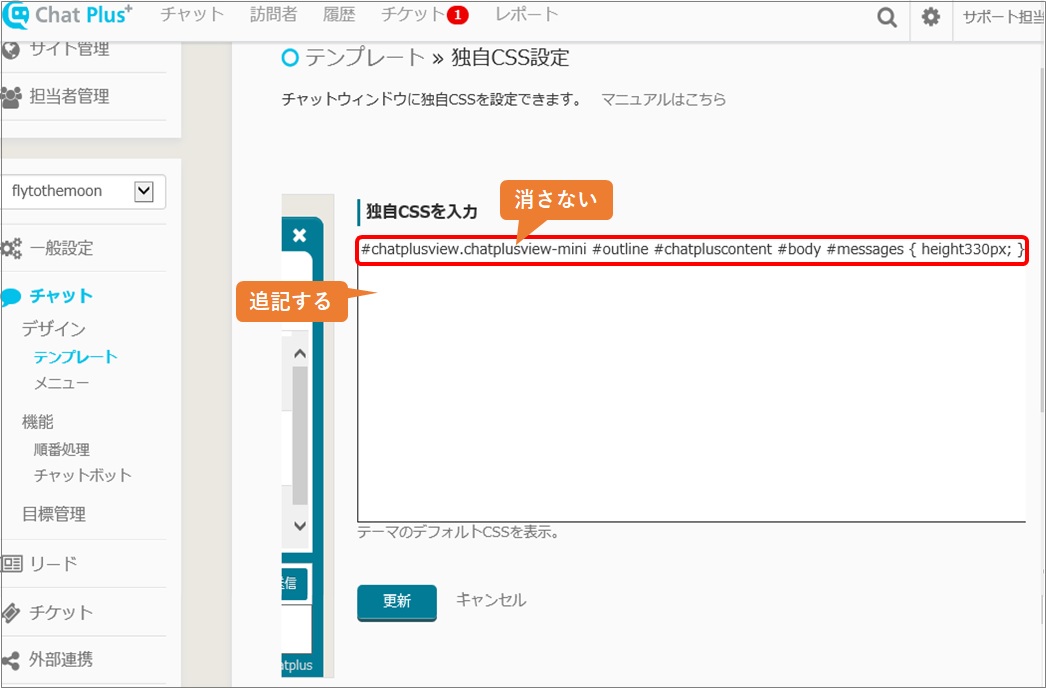
Código de modificación del diseño
Cambiar la altura de la ventana de chat
※ Al cambiar los números a rojo, podrá cambiar la altura de la ventana de chat.
■ Tema Mini
#chatplusview.chatplusview-mini #outline #chatpluscontent #body #messages{height:330px;}■Tema Básico
#chatplusview.chatplusview-basic #outline #chatpluscontent #body #messages{height:330px;}■ Tema Aplicación
#chatplusview.chatplusview-app #outline #chatpluscontent #body #messages, #chatplusview.chatplusview-app #outline #chatpluscontent #body.frame #messages {height:330px;}■ Tema Moderno
#chatplusview.chatplusview-modern{height:500px;}Cambiar el ancho del chat (en espera)
※ Al cambiar los números rojos, puede cambiar el ancho del chat.
#chatplusview.chatplusview-basic.closed #outline,
#chatplusview.chatplusview-app.closed #outline,
#chatplusview.chatplusview-mini.closed #outline{
position:absolute;
right:0;
bottom:0;
width:200px;
}Cambiar la posición de la ventana de chat
※ Si introduce lo siguiente, puede mostrar el chat en el lado izquierdo.
#chatplusview{
left:0px;
}Cambiar la altura del cuadro de texto
※ Esto cambia la altura del cuadro de texto en el que los visitantes pueden escribir mensajes.
Puede cambiar la altura del marco del chat cambiando el número en la parte roja.
#chatplusview.chatplusview-basic #outline #chatpluscontent #textarea #message-wrapper textarea,
#chatplusview.chatplusview-basic #outline #chatpluscontent #textarea #message-wrapper.has-operate textarea,
#chatplusview.chatplusview-app #outline #chatpluscontent #textarea #message-wrapper textarea,
#chatplusview.chatplusview-app #outline #chatpluscontent #textarea #message-wrapper.has-operate textarea,
#chatplusview.chatplusview-mini #outline #chatpluscontent #textarea #message-wrapper textarea,
#chatplusview.chatplusview-modern #outline #chatpluscontent #textarea #message-wrapper textarea {
height: 150px;
max-height: 150px;
}
Cambiar el icono de la ventana de chat
※ Puede cambiar el icono de la ventana de chat cambiando el Unicode a rojo.
Página de referencia Unicode para los iconos:
https://fontawesome.com/icons
(Vaya a la página de los iconos que desee utilizar y copie el Unicode).
■ Botón para minimizar la ventana
#chatplusheader .operate .button-close i::before {content: "\f146";}■ Botón para finalizar el chat
#chatplusheader .operate .button-remove i::before {content: "\f00d";}■ Sobre el smartphone: botón de visualización de todas las ventanas
#chatplusheader .operate .button-expand i::before {content: "\f424";}■ Sobre el smartphone: botón para minimizar la ventana
#chatplusheader .operate .button-compress i::before {content: "\f422";}Haz que el eye-catcher sea transparente
#eye_catcher:hover {
opacity: 0.6;
}Cambiar la fuente
※ Como ejemplo, puede introducir este código para cambiar la fuente a [Yu Mincho].
#chatplusview div, #chatplusview span, #chatplusview applet,
#chatplusview object, #chatplusview iframe, #chatplusview h1,
#chatplusview h2, #chatplusview h3, #chatplusview h4, #chatplusview h5,
#chatplusview h6, #chatplusview p, #chatplusview blockquote,
#chatplusview pre, #chatplusview a, #chatplusview abbr, #chatplusview
acronym, #chatplusview address, #chatplusview big, #chatplusview cite,
#chatplusview code, #chatplusview del, #chatplusview dfn, #chatplusview
em, #chatplusview font, #chatplusview ins, #chatplusview kbd,
#chatplusview q, #chatplusview s, #chatplusview samp, #chatplusview
small, #chatplusview strike, #chatplusview strong, #chatplusview sub,
#chatplusview sup, #chatplusview tt, #chatplusview var, #chatplusview
dl, #chatplusview dt, #chatplusview dd, #chatplusview ol, #chatplusview
ul, #chatplusview li, #chatplusview fieldset, #chatplusview form,
#chatplusview label, #chatplusview legend, #chatplusview table,
#chatplusview caption, #chatplusview tbody, #chatplusview tfoot,
#chatplusview thead, #chatplusview tr, #chatplusview th, #chatplusview
td, #chatplusview input, #chatplusview textarea {font-family: "游明朝",
serif;}Cambiar el tamaño de la fuente
※ Puede cambiar el tamaño de la fuente cambiando los números rojos.
■ Tema Mini
#chatplusview.chatplusview-app #outline #chatpluscontent #body #messages
.msg .text {font-size: 14px;■ Tema Básico
#chatplusview.chatplusview-app #outline #chatpluscontent #body #messages
.msg .text {font-size: 14px;■ Tema Aplicación
#chatplusview.chatplusview-app #outline #chatpluscontent #body #messages
.msg .text {font-size: 14px;■ Tema Moderno
#chatplusview.chatplusview-modern #outline #chatpluscontent #body #messages
.msg .text {font-size: 14px;