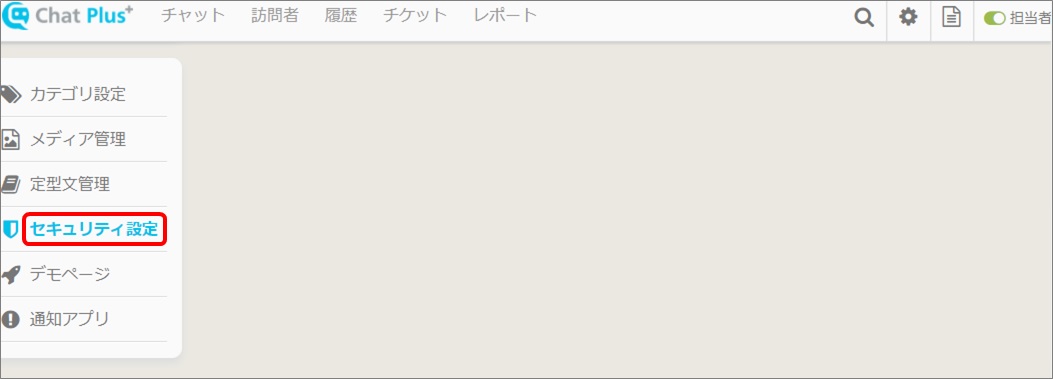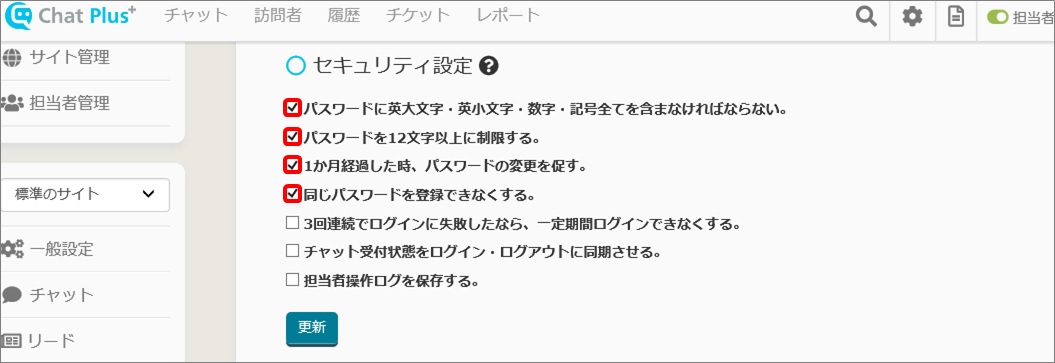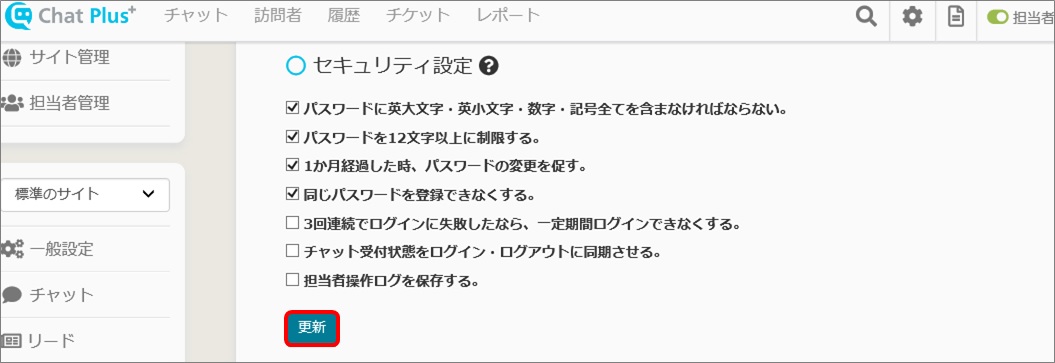In Security Setting, you can strengthen password security for operators when logging in.
(1)Click the setting button on the upper right of the management page. From the menu bar on the left click [Security Setting].
(2)Click in boxes however you want it to be.
Needs to include all Capital letters, half width letters, number and symbol in the password.
When registering/updating a password, it needs to include at least one letter of Capital letter, half width letter, number and symbol. Not including these will result in an error.
The password needs to be above 12 letters.
The password needs to be above 12 letters. If you try to register a password under 12 letters, it will result in an error.
Urge password change when 1 month has passed.
A month after registering/updating a password, it will as for password change. (After logging in, modal window will appear)
Prevents from registering the same password
The password that you register in the past can no longer be usable. If you try to register the same password, it will result in an error.
Fail to log in three times, unable to log in for a certain amount of time
In log in window, if you fail to log in three times, you will not be able to log in for a certain amount of time. (This setting can be canceled by a manager. (Cancel in Manage Operator screen))
Sync log-in and log-out with Chat reception status
Chat will automatically be "ON" when logged in,
Chat will automatically be "OFF" when logged out.
The operator can switch Chat status (ON/OFF) when logged in.
Save operator processing log
Check and you can see the operator processing log from the report.
(3)Click [Update]
In ChatPlus, you can set the password strength depending on your situation.