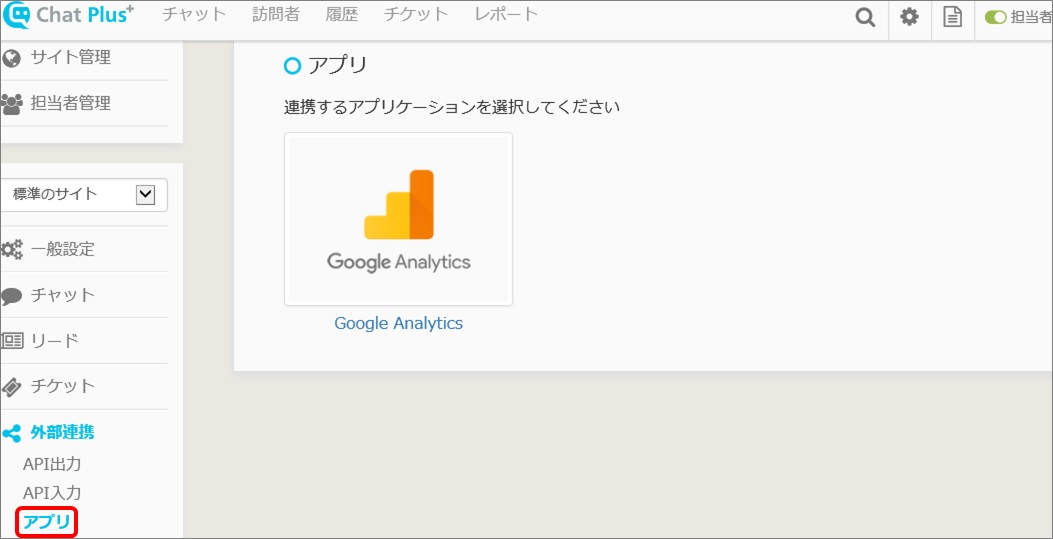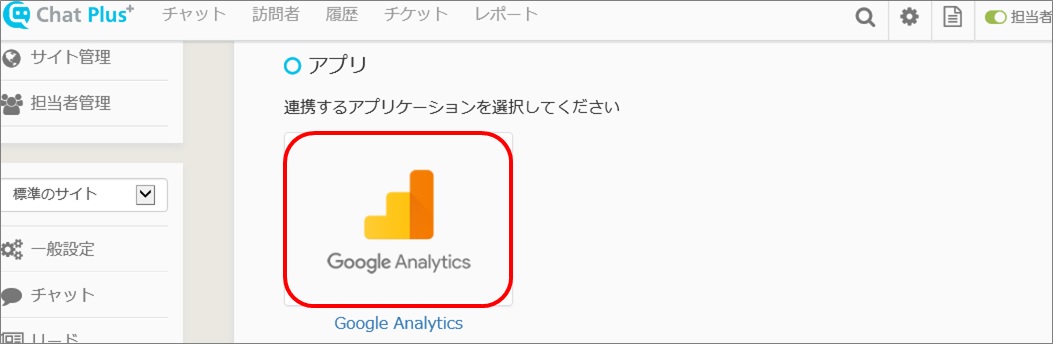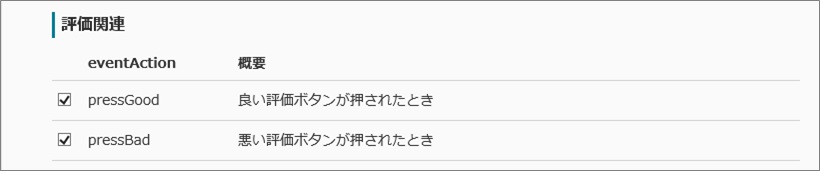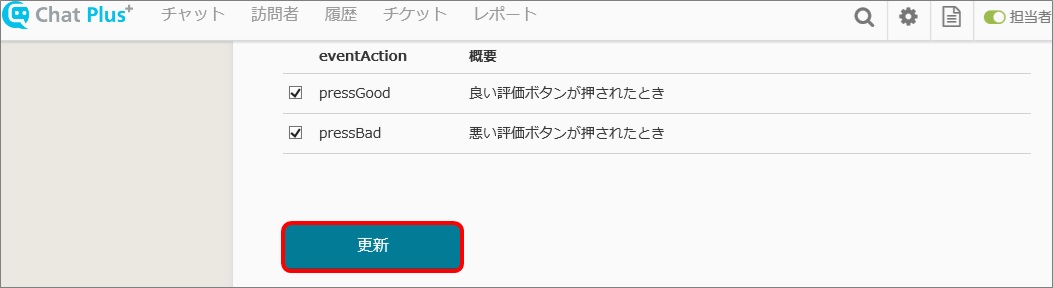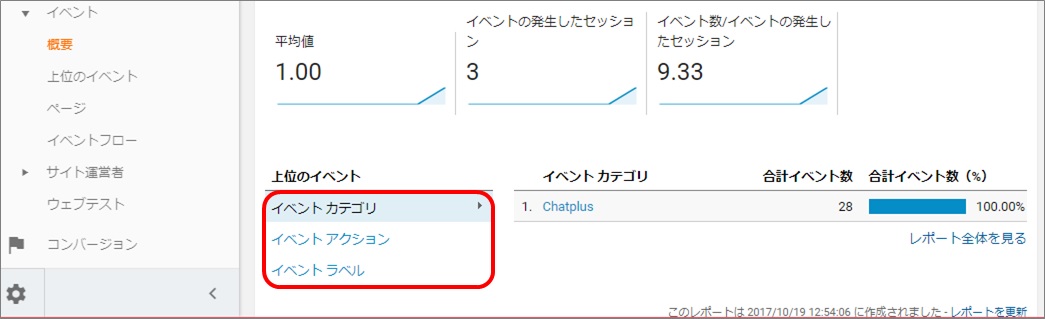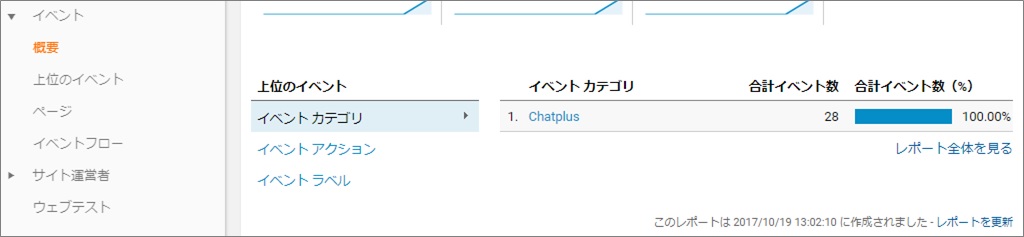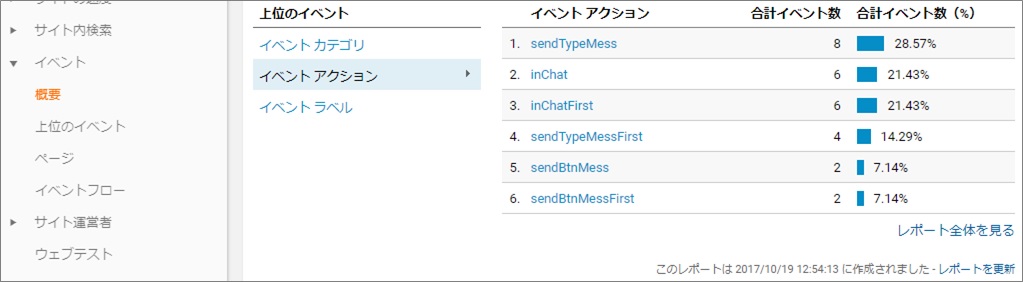Googleアナリティクスとの連携
(1) Click on the setting button on the upper right of the management page.
(2) Click on [External link]>[App] on the left side of the screen.
(3) Click on [Google Analytics].
(4) The list of eventAction will be shown, so click on necessary contents. 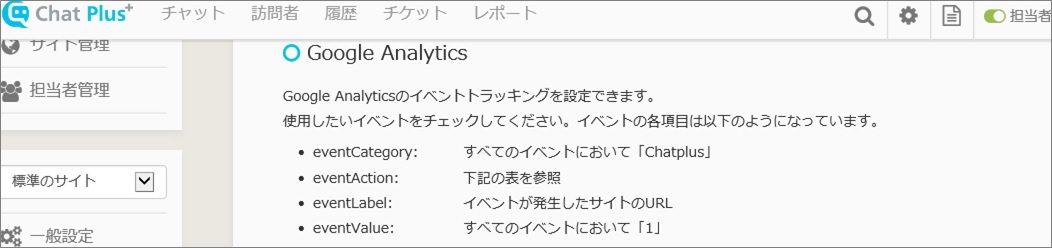
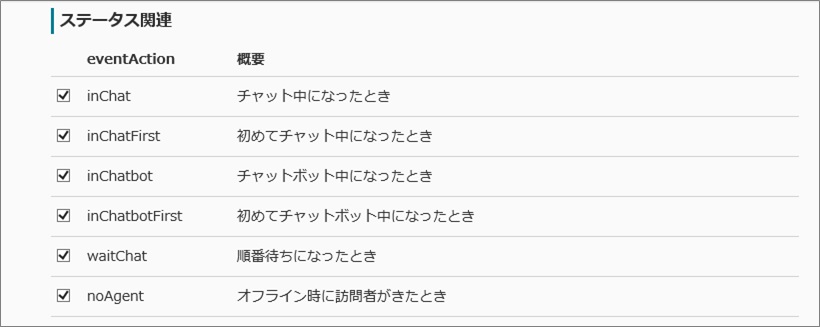
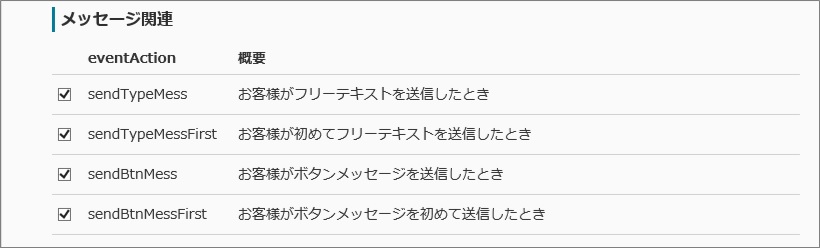
(5) Click on [Update].
How to look at data in Google Analytics
(1) Access to Google Analytics and click on [Action]>[Event]>[Detail] on the left side of the screen.
(2) Click on content you want to see from [Event category], [Event action], and [Event label] at the bottom of the screen.