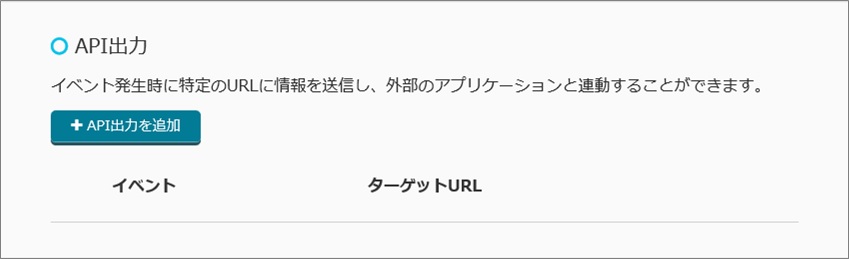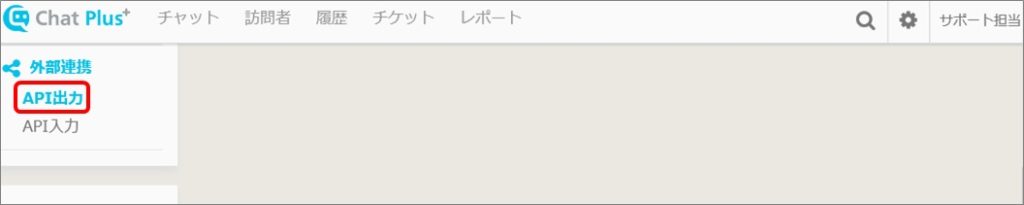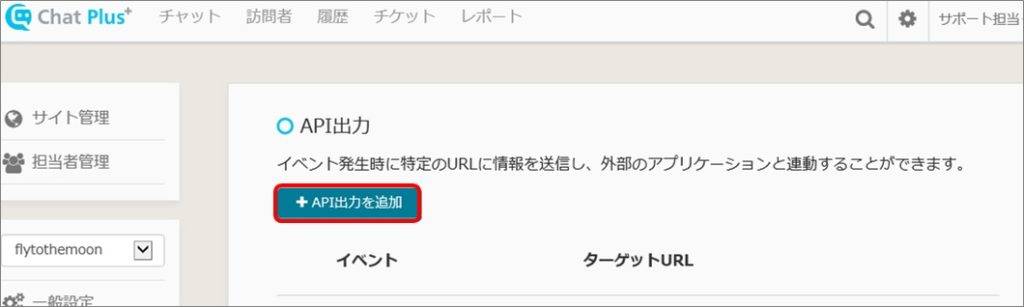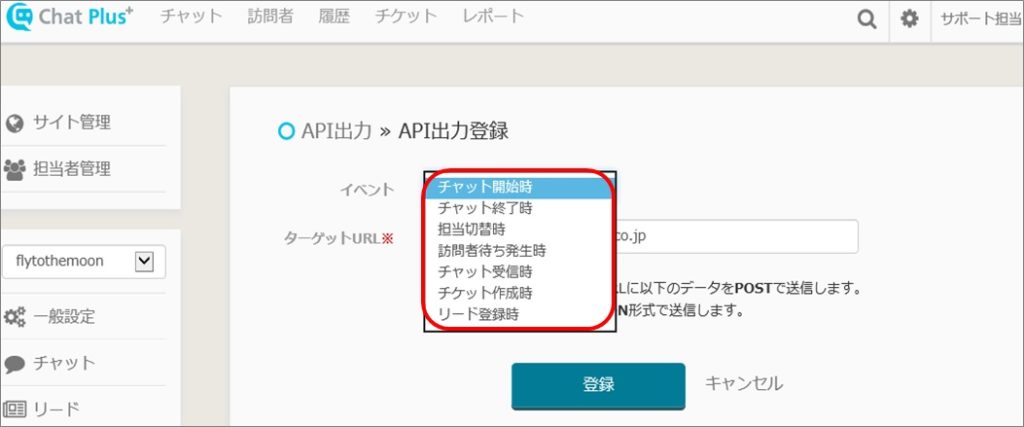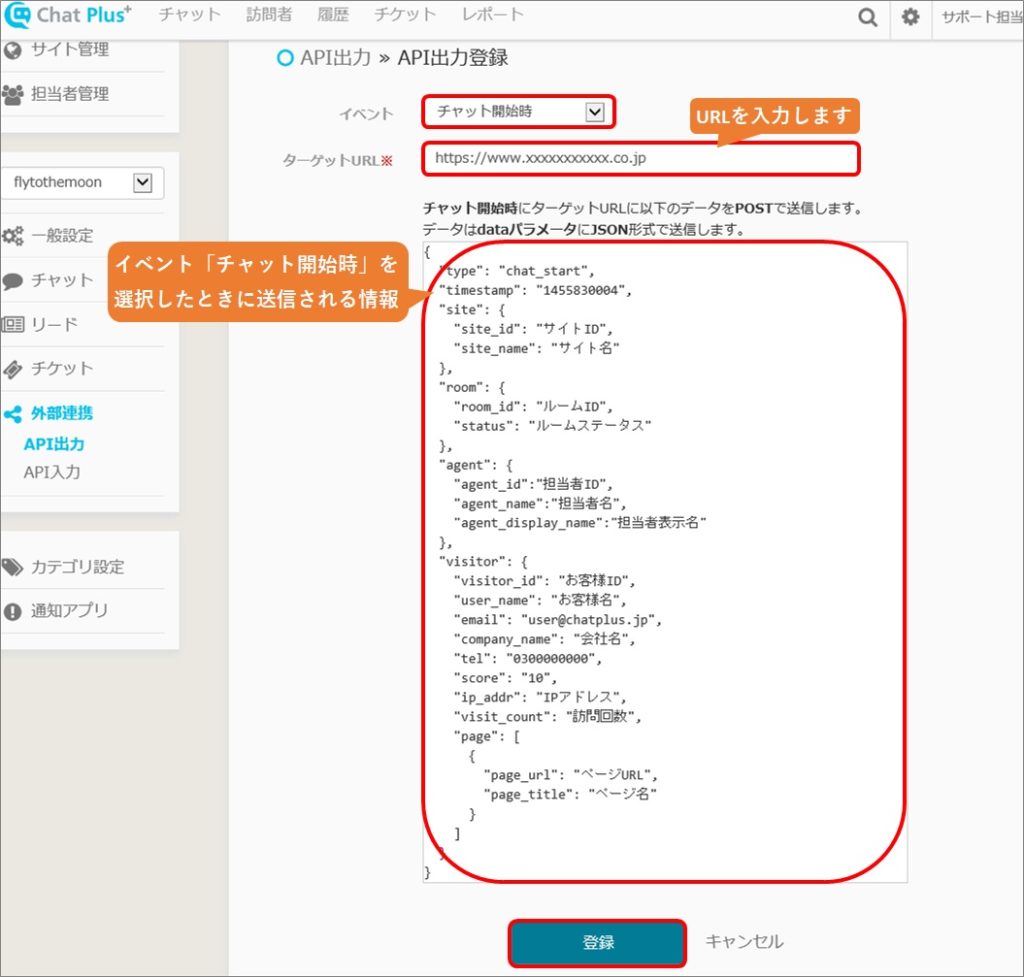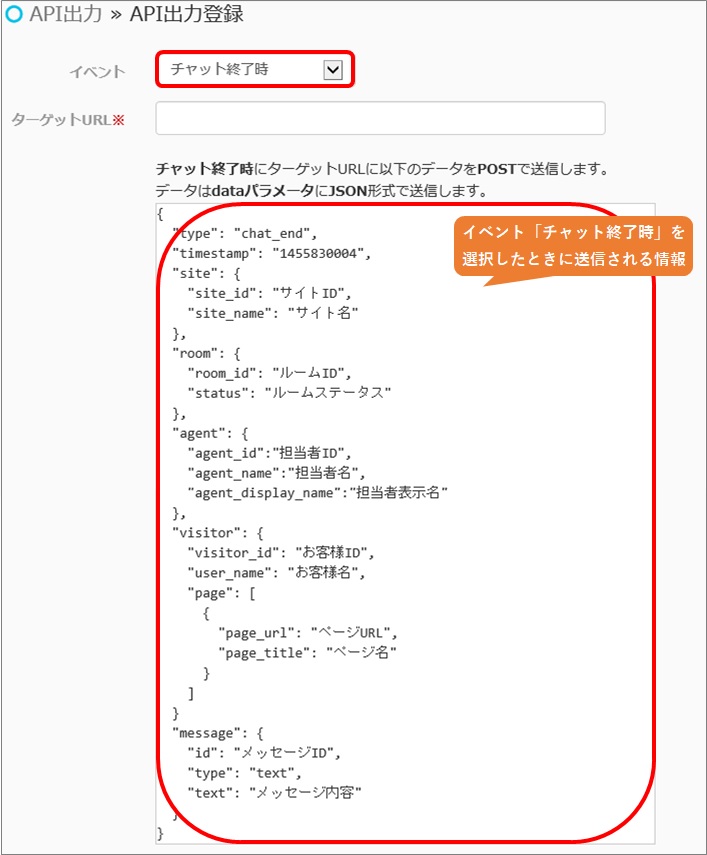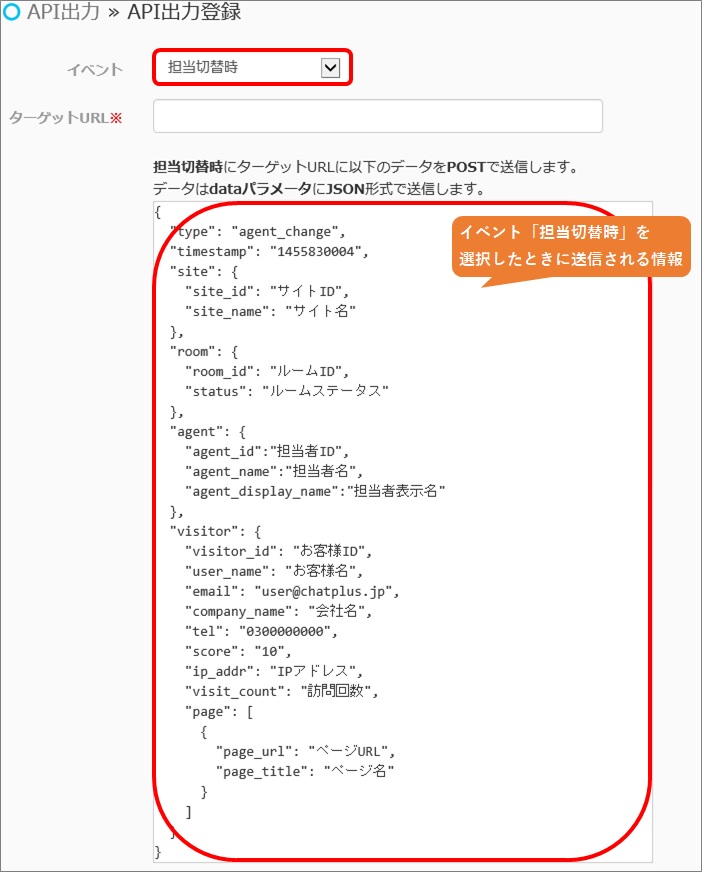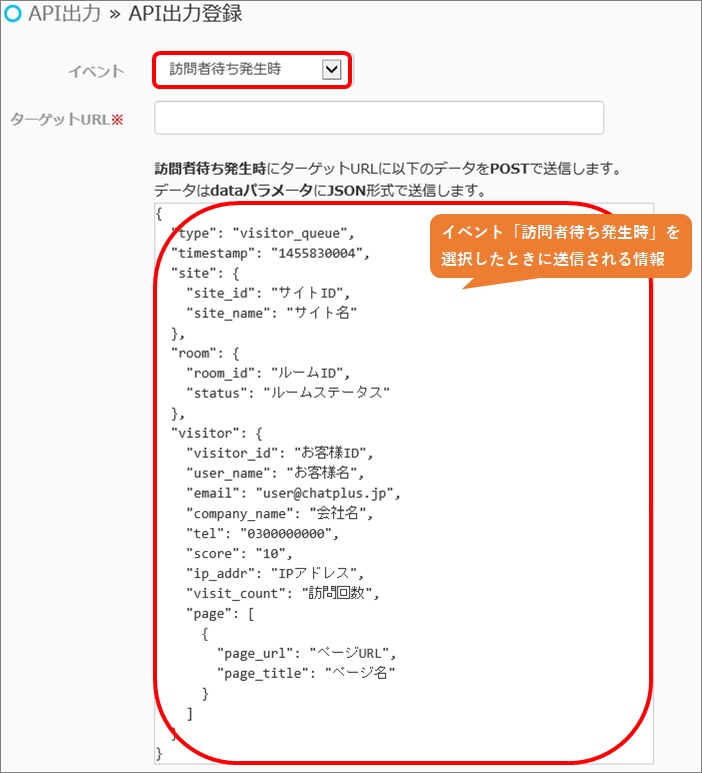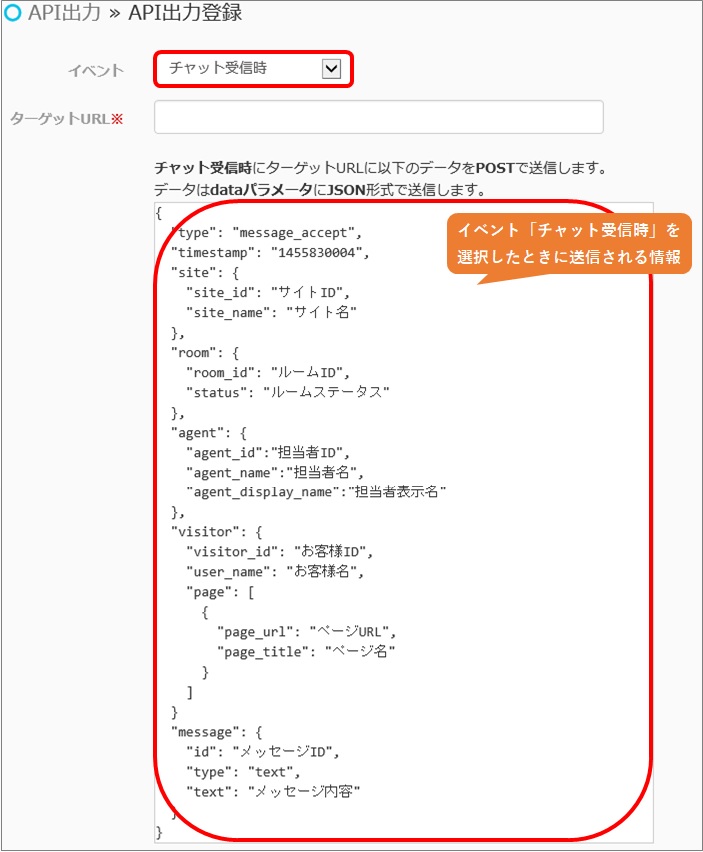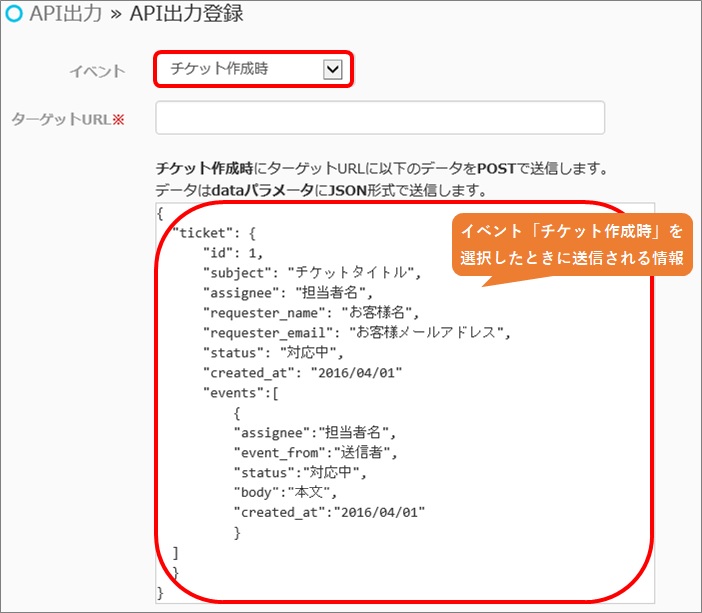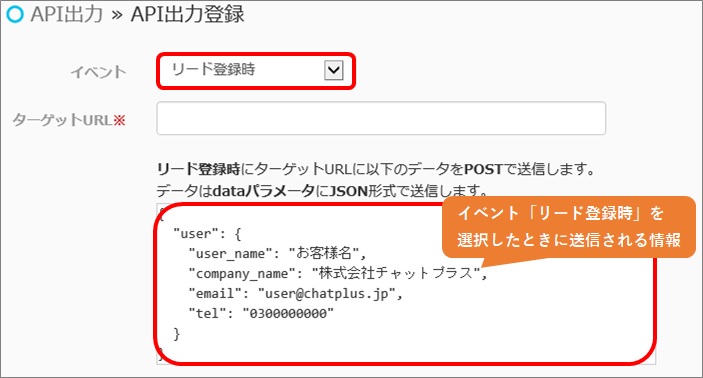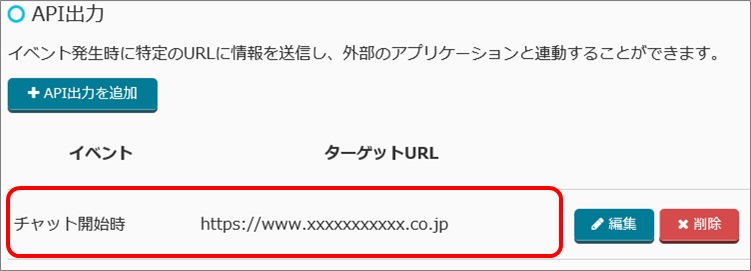During [Starting a chat] or [Registering lead], you can send information to designated URL (= target URL) in real time to HTTP POST, and link with an external application.
(1) Click on the setting button on the upper right of the management page.
(2) Click on [External link]>[Output API] on the left side of the screen.
(3) Click on [+Add output API].
(4) You can choose which data to send when a specific event has fired, to which target URL.
(5) Enter the URL of the data destination in the target URL and click on [Register].
※What kind of information will be sent will be displayed in the lower frame.
At the end of the chat
When switching in charge
When waiting for a visitor
When receiving a chat
When creating a ticket
During lead registration
(6) Confirm that the event and the target URL registered in (5) have been added.
※Click on [Edit] if you want to change it, or click on [Delete] if you want to delete it.