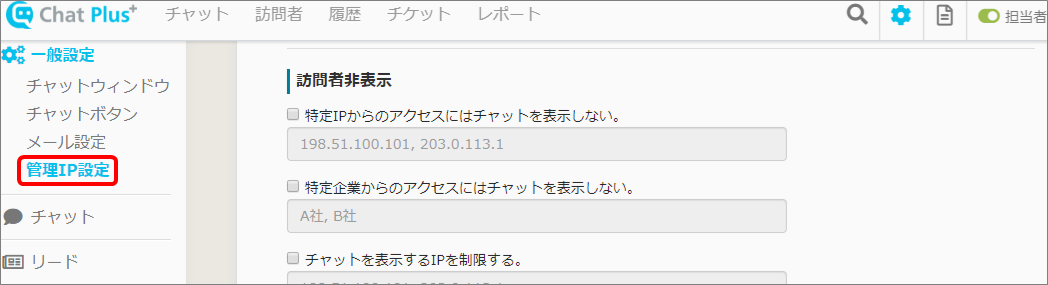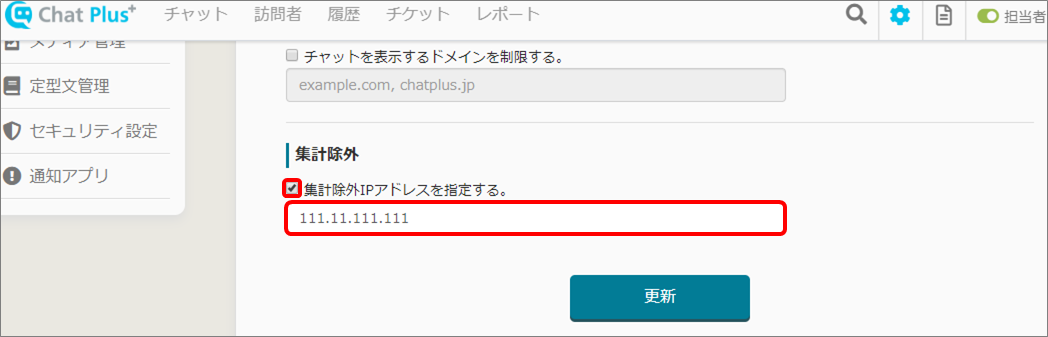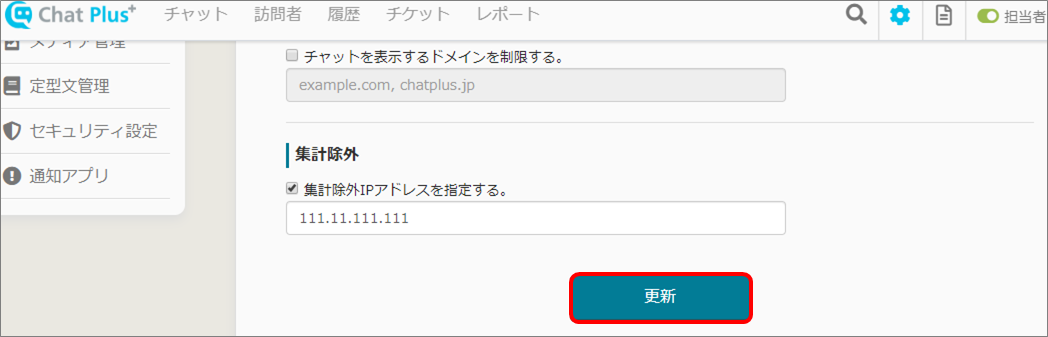In Chat Plus, you can exclude specified IP address history from report.
The specified IP address's history remains but it will be excluded from reports and chatbot analysis.
This function can only be done above Business Light Plan.
(1) Click on the setting button on the upper right of the management page.
(2) Click on [General Setting]>[Manage IP address setting] on the left side of the screen.
(3) Check in the box [Designate IP address to exclude from totaling], and enter applicable IP address.
(4) Click on [Update].