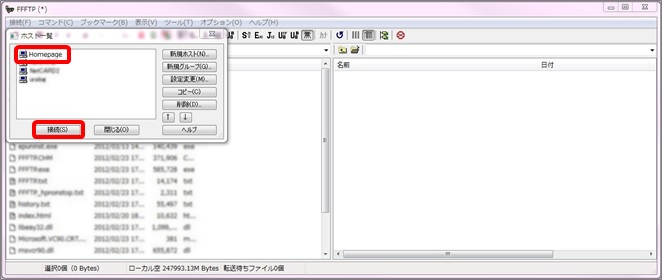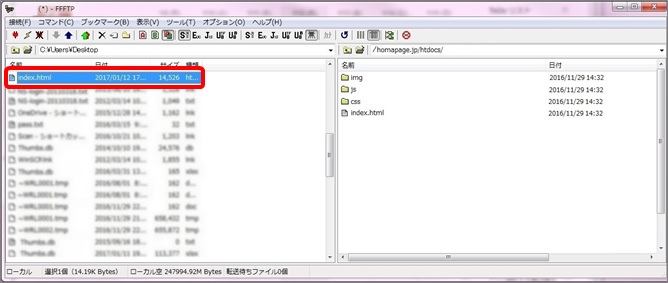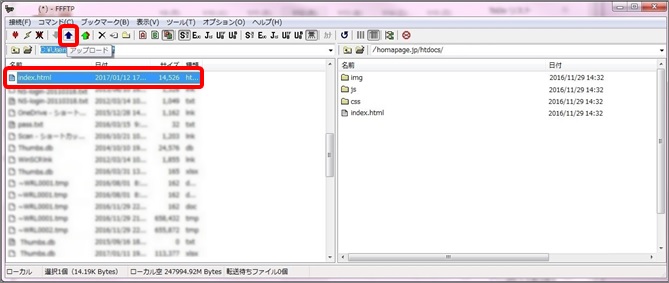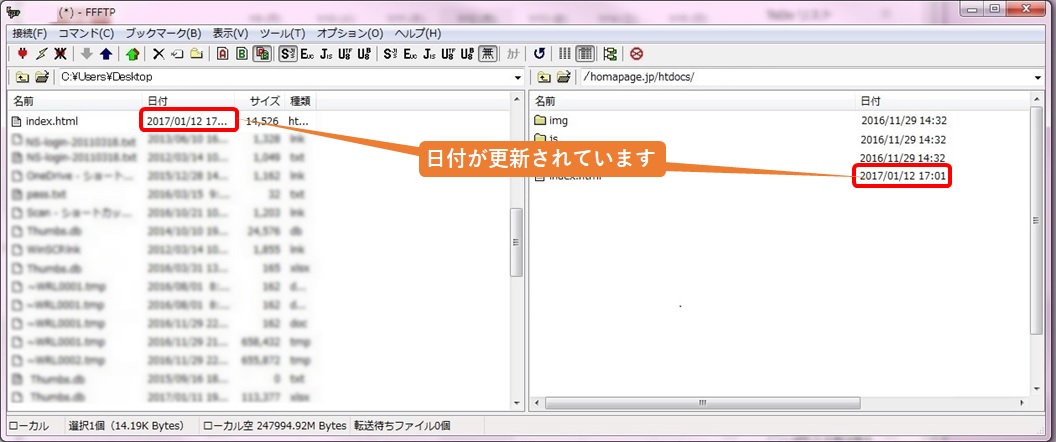Install chat with FFFTP
Here, it explains how to update homepage using FFFTP installation of the chat.
(1) Activate FFFTP on your computer.
(2) It will display connection destination, so click and choose, an click on [Connect].
(3) If you succeed to connect, there will be a list of files of homepage. Edit the source of the page you want to install chat and insert tag to it. (Refer local test)
(4) Click on the edited file and click on [Upload].
(5) Confirm that the date of file's data uploaded in (4) has been changed.
This concludes the setting to install chat to FFFTP. Try and see if the chat is working.