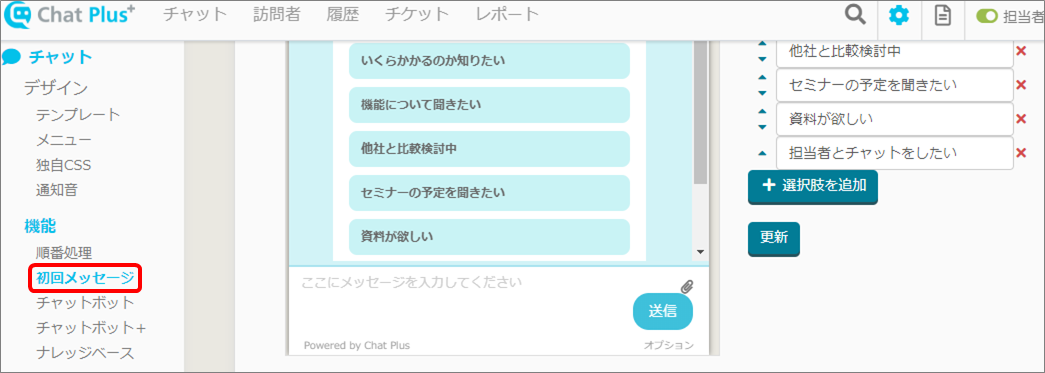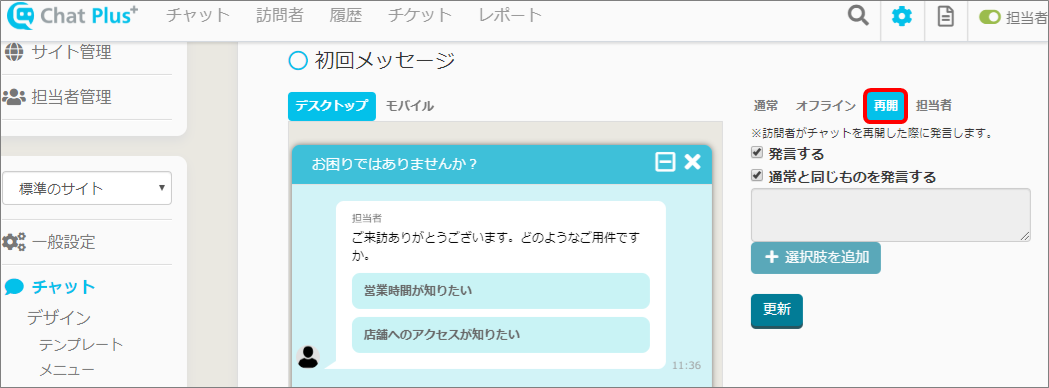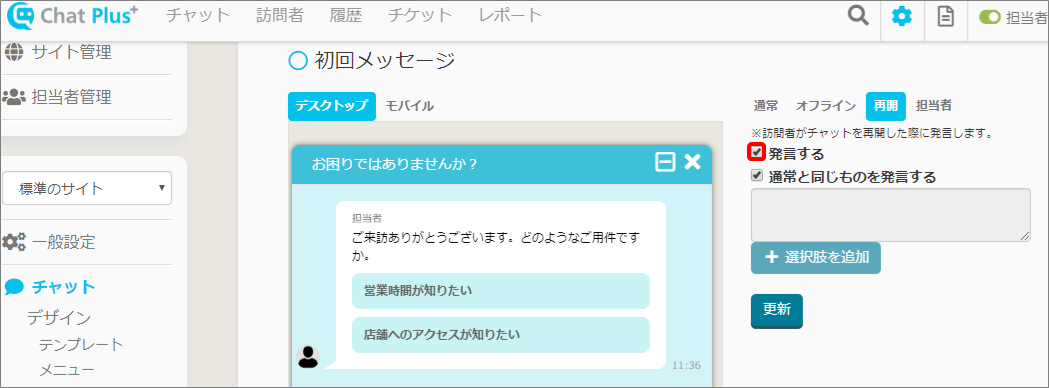When nothing is displayed when restarting a chat, it is likely that you set the initial message to not display when restarting.
Here, you can check the setting with this procedure.
(1) Click on the setting button on the upper right of the management page.
(2) Click on [Chat]>[Function]>[Initial message] on the left side of the screen.
(3) Click on [Restart].
(4) If the box [State] is empty, the initial message will not be shown when restarting. Change the setting if necessary.
If this does not solve your problem, contact us in a chat.