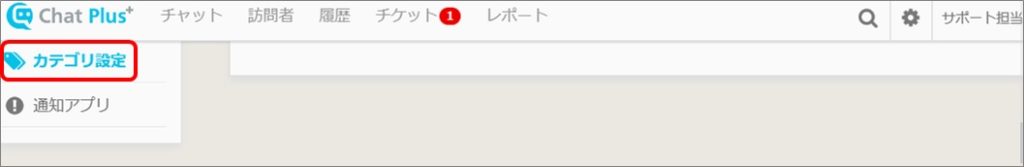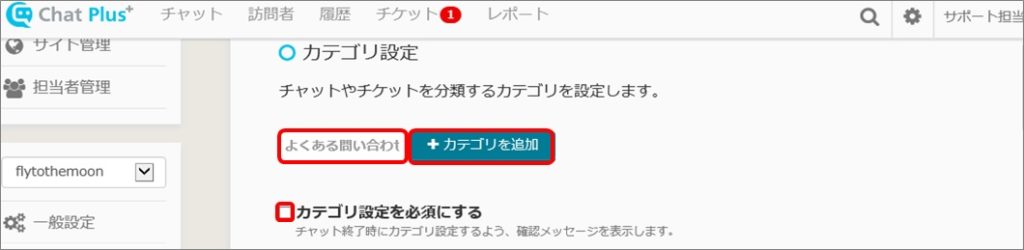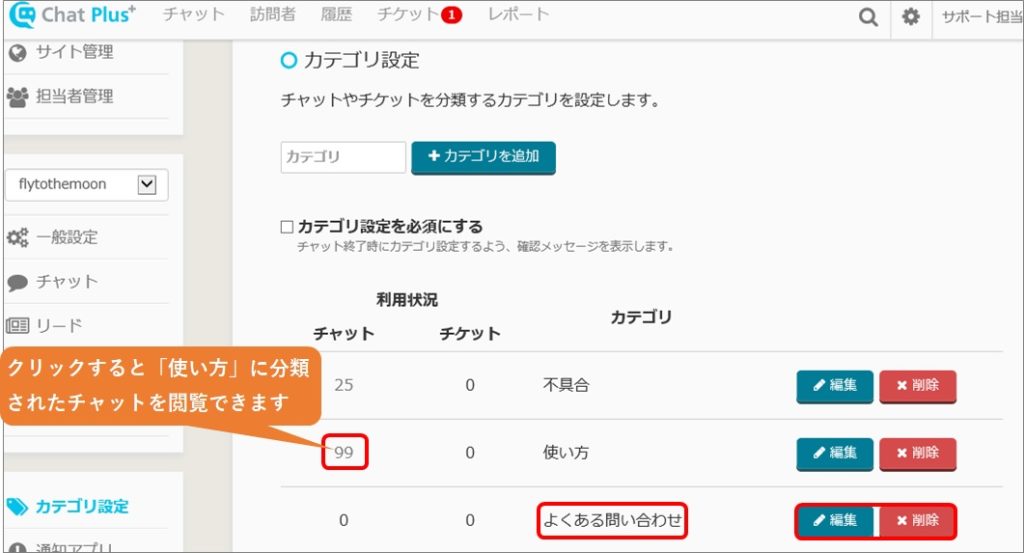If you set the category in advance, you can distribute and browse chats and tickets.
(1) Click on the setting button on the upper right of the management page.
(2) Click on [Category setting] on the left side of the screen.
(3) Enter usage, frequently asked questions in the box and click on [+Add category].
※Check in the box [Require to fill category setting], it will display the confirmation message to set category when ending a chat.
(4) Confirm the added category in (3) is displayed.
※Click on [Edit] when editing the category name and click on [Delete] when deleting category.
This is a screen which displays the distributed chat.