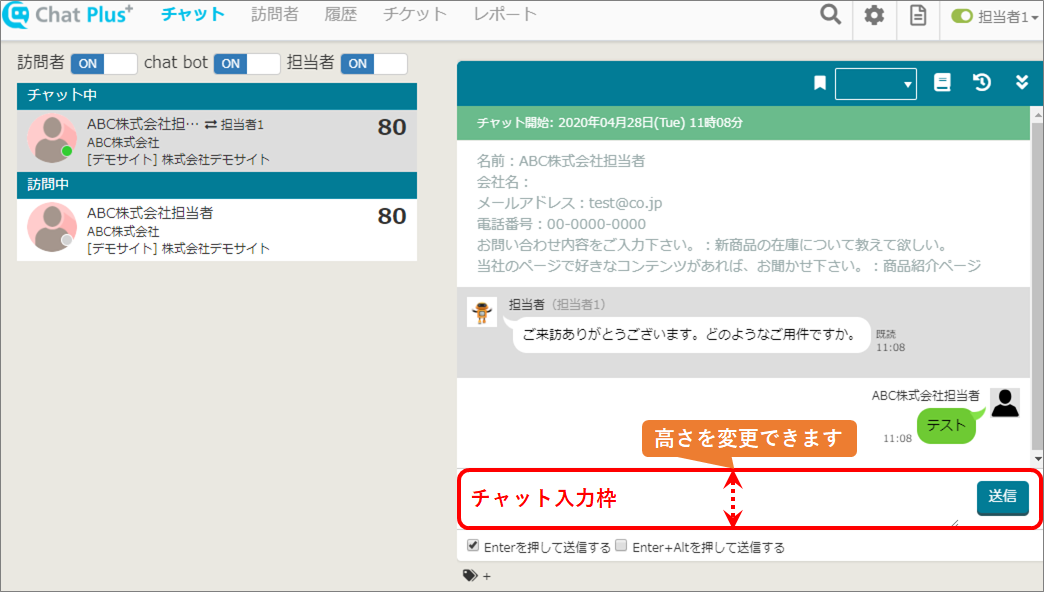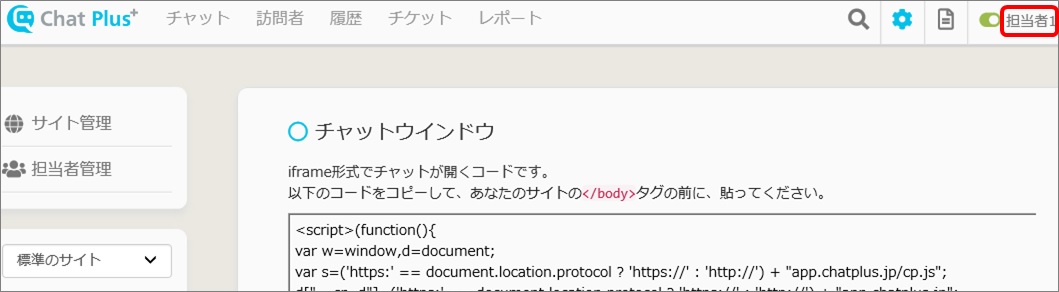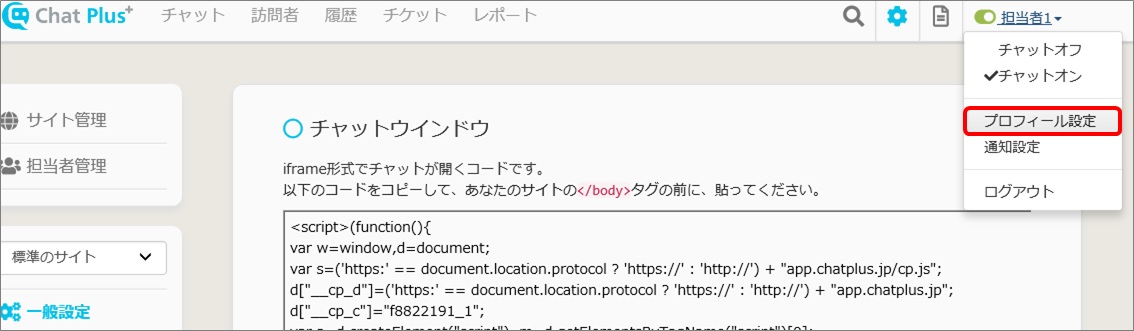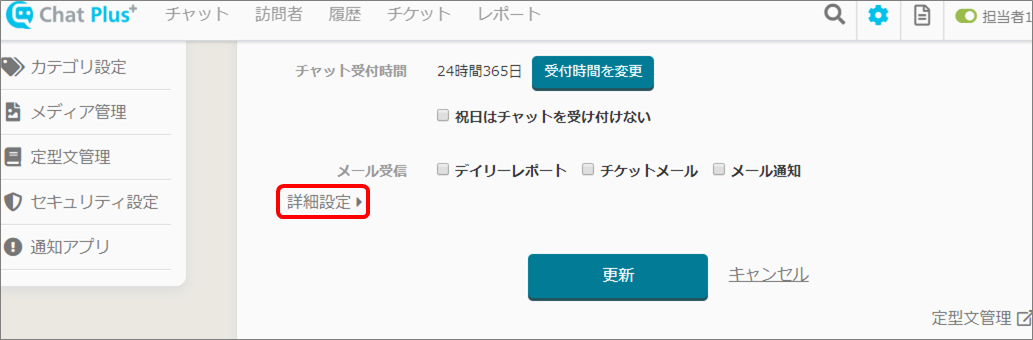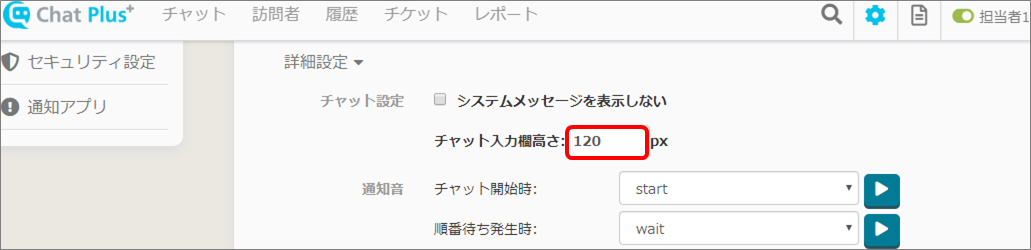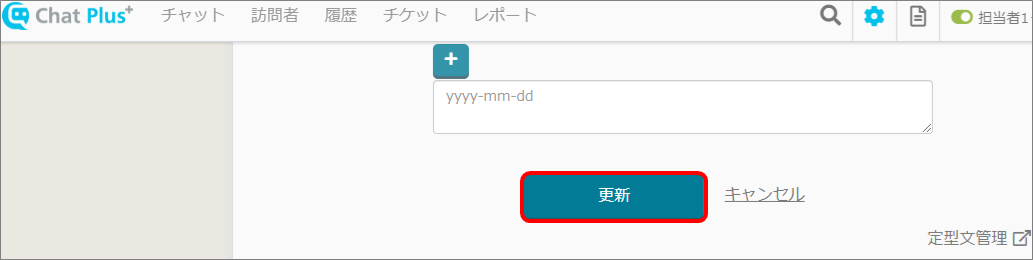In Chat Plus, you can change the height of the text area for operators. It is useful and easy to see when the reply to the chat becomes long.
This function can only be done above Business Light Plan.
(1) Click on operator's name at the top right of the screen.
(2) Click on [Profile setting].
(3) Click on [Detailed Setting].
(4) In the box [Height of the text area], enter a number.
(5) Click on [Update].
(6) This will change the height of the text area.