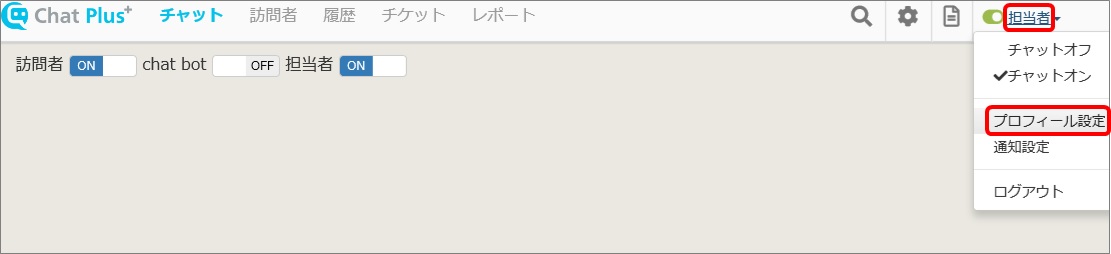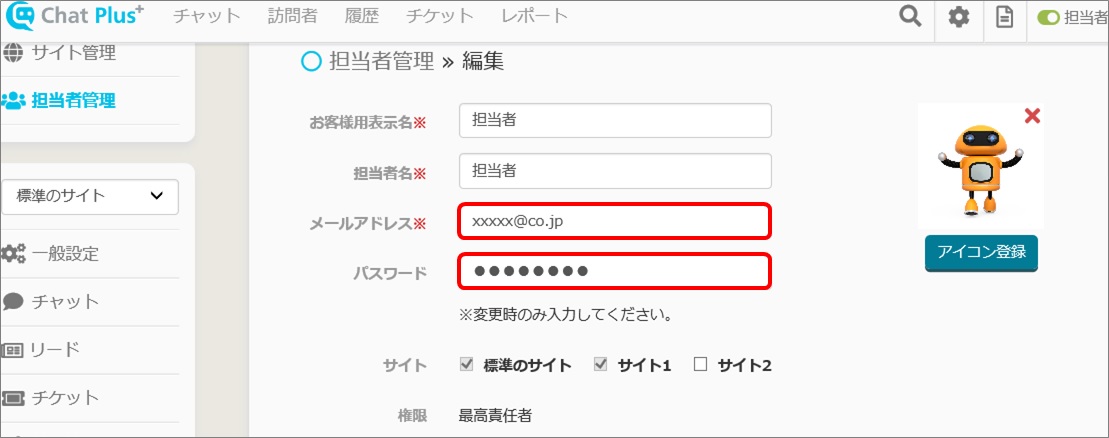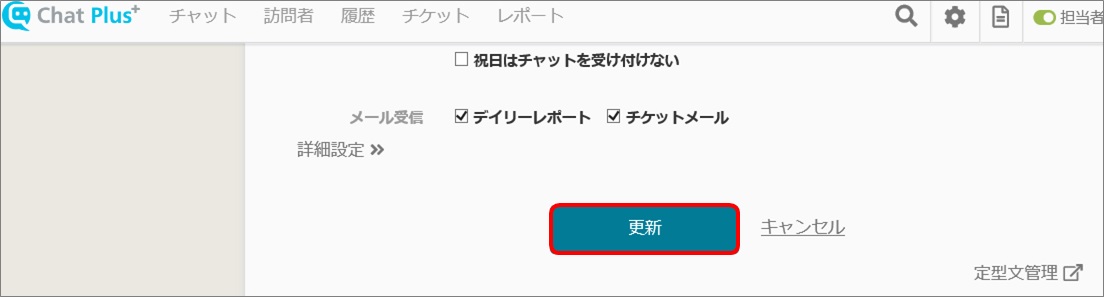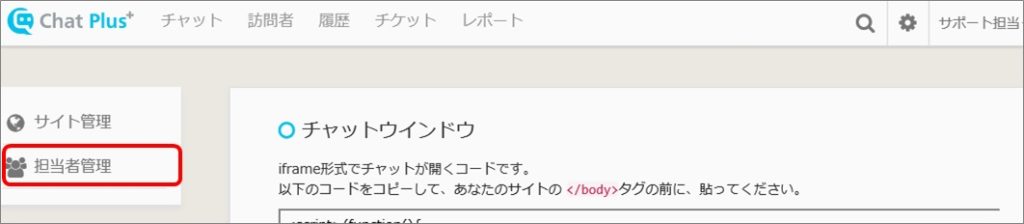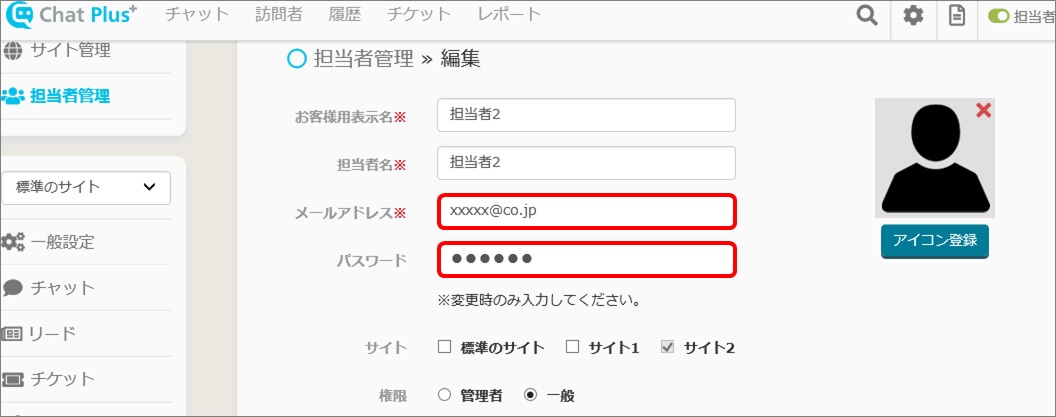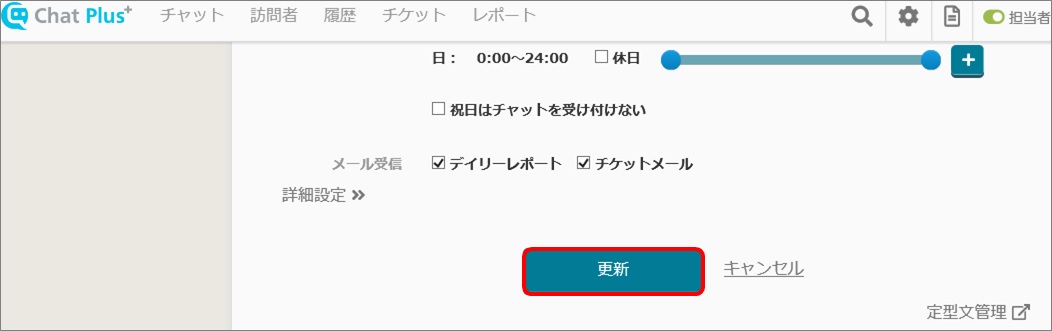It explains how to change your own settings and the other operators' settings.
However , only [Manager] or [Administrator] can change other operator's email address and password.
Change your own email address and password
(1) Click on your account name at the top right of the screen, and click on [Profile setting] from the menu bar.
(2) The editing screen of [Manage Operator] will appear, enter the things you want to change like [Email address] and [Password].
(3) Click on [Update].
Change other operator's email address and password
(1) Click on the setting button on the upper right of the management page.
(2) Click on [Manage Operator] on the left side of the screen.
(3) Click on [Edit] of the operator you want to change information.
(4) The editing screen will appear, enter the things you want to change like [Email address] and [Password].
(5) Click on [Update].