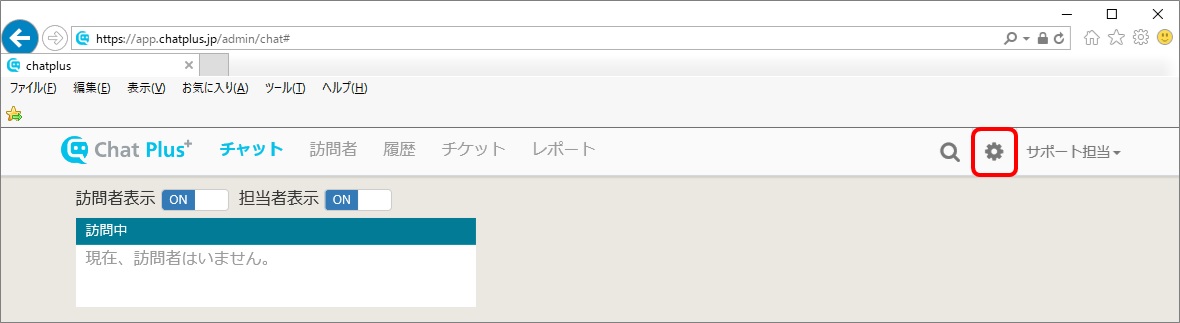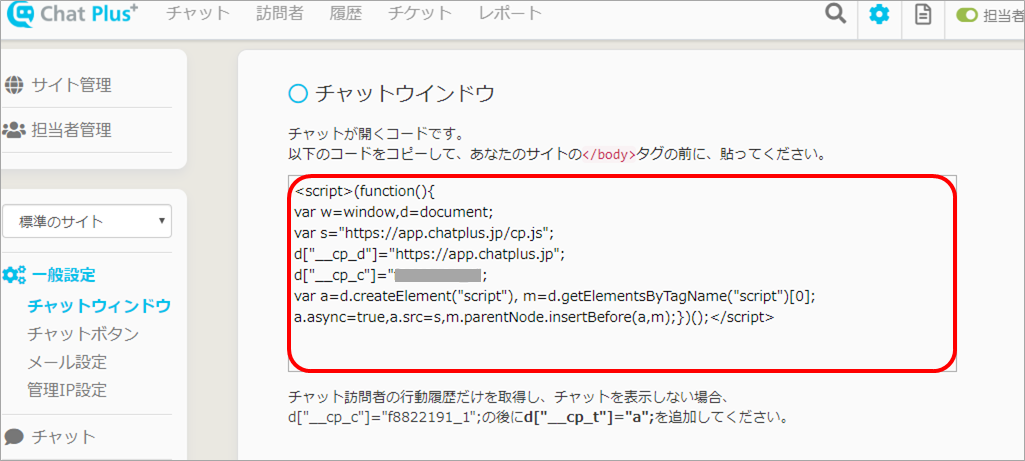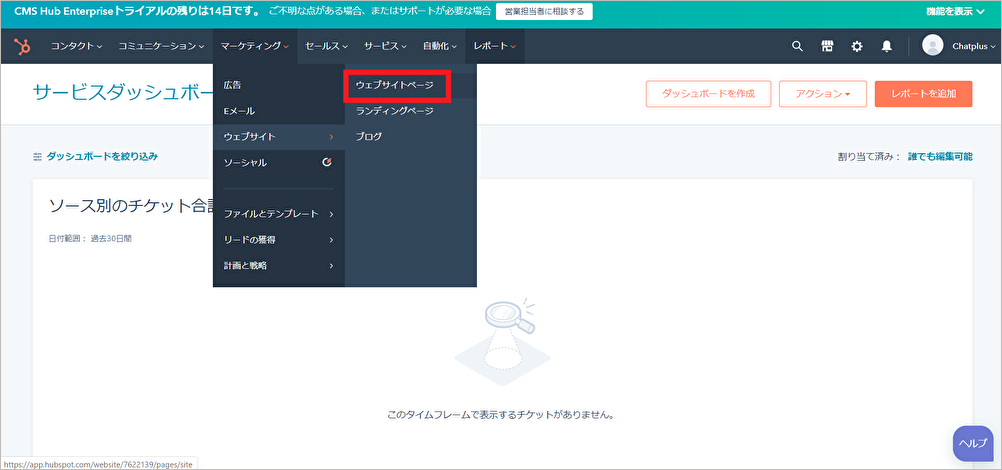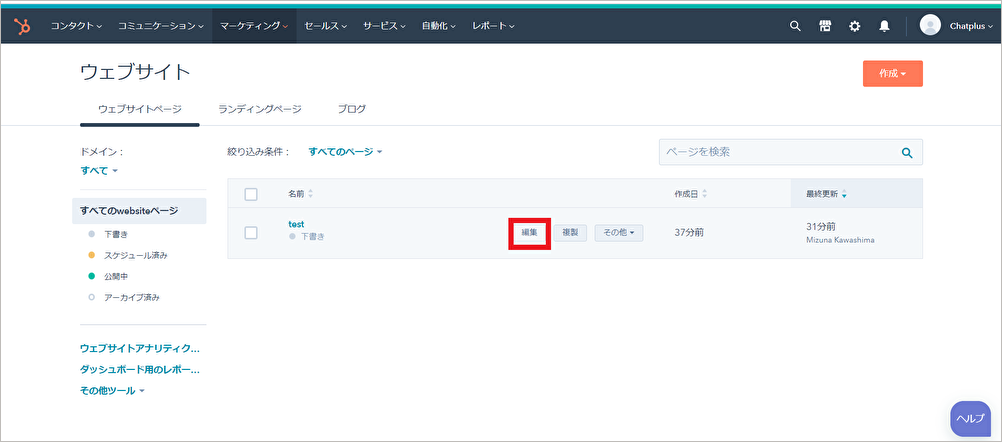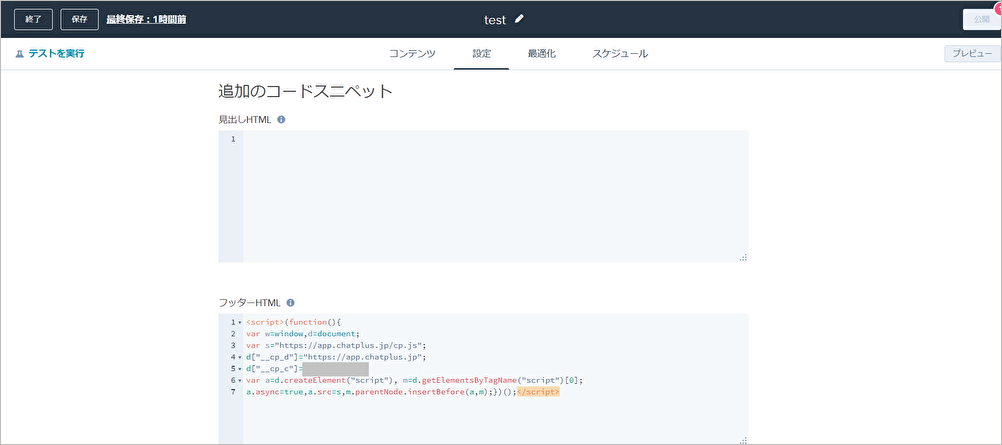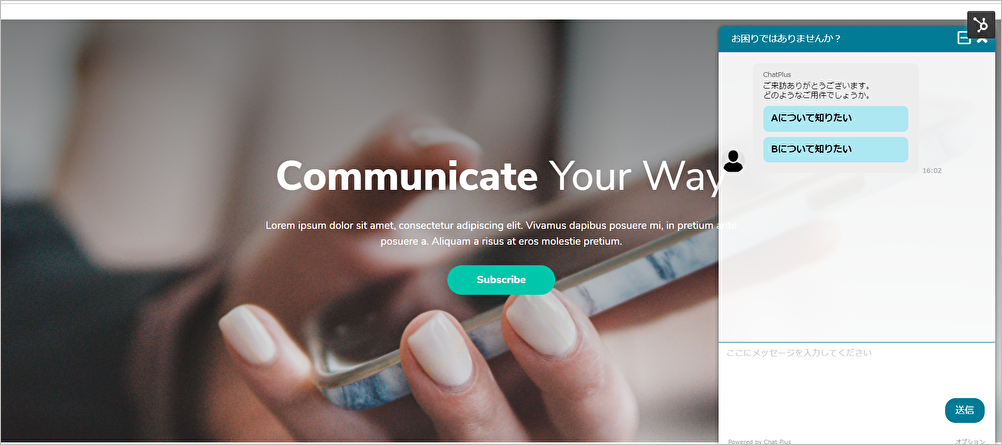Here, it explains how to induct ChatPlus in CMS HubSpot
Installation of ChatPlus (Installation of original JavaScript) can only be done above Minimum Plan, and CMS HubSpot can be used from HubSpot Free Plan. Specification of CMS HubSpot could be changed, please be mindful of that.
Copy Chat window code
(1)Log into ChatPlus and click the setting button on the upper right of the management page.
(2)Click [General setting]>[Chat window] on the left side of the screen.
(3)Copy tags within the red box in "Chat window".
Induction to CMS HubSpot
(1)Log into CMS HubSpot
(2)Click [Marketing]>[Web site]>[Web site page]
(3) Click [Edit] of the page you want to induct ChatPlus.
(4)Click [Setting]>[Detailed option]
(5)Paste the code you copied in the box "Footer HTML" in the section "Code snippet", and click [Save] at the top left of the screen.
(6)Click [Preview]>[Open in new window], and check if it is displayed.