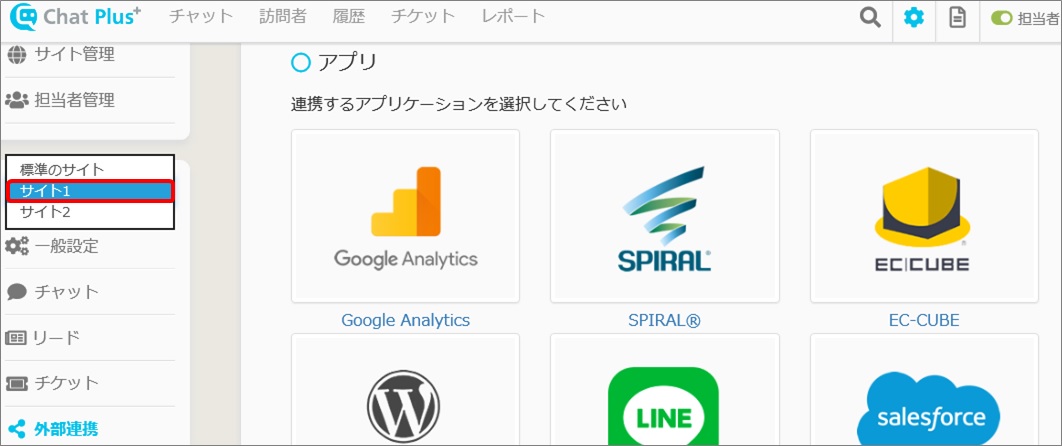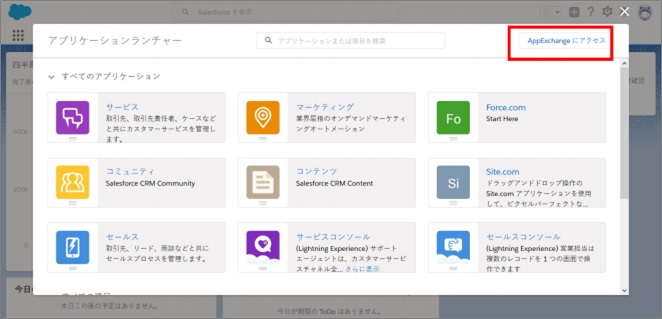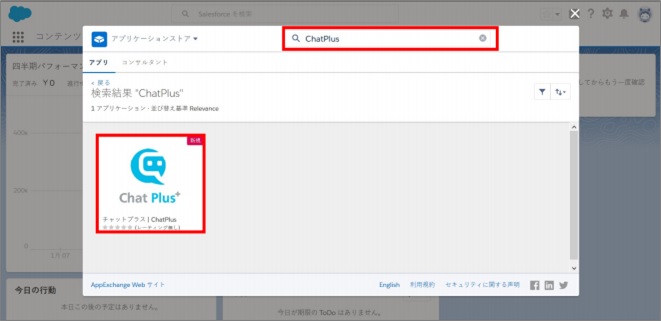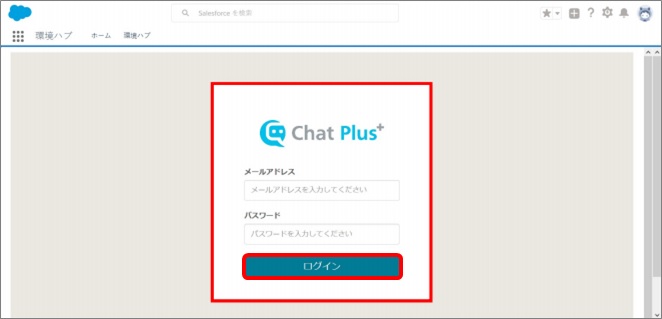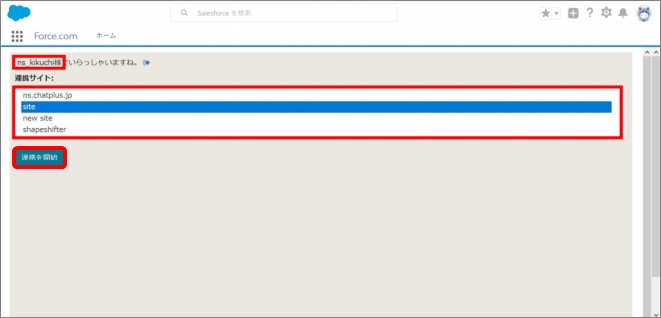Operation on ChatPlus
Plan that needs contract
In order to link with Salesforce, you need to be contracted above Business Light Plan, and as an option it would cost 10,000 yen/month.
For more information, please refer to the page below.
Cost of ChatPlus
※This information is from 2019/6, the specification of Salesforce could be changed. Please be mindful of that.
Method to link
(1)Click the setting button on the upper right of the management page.
(2)Click [External link]>[App] on the left side of the screen.
(3)Click the site you want to link with Salesforce from the pull down.
(4)Click [Salesforce]
(5)The form below will be shown, check and choose in each content.
1:Click and choose the default operator from the pull down to register in activity history of Salesforce.
2:When you check, if the visitor is already tied with Salesforce, the chat history will be automatically recorded to Salesforce chat activity when the chat ended.
3:When you check this, the visitor registered by lead in ChatPlus will be registered as lead to Salesforce.
4:When registering lead for ChatPlus, click and choose the operator to register for activity history in Salesforce from the pull down.
5:Check this, and when the information of Salesforce was updated, the visitor information in ChatPlus will be updated. ※It will be activated when the chat ends.
6:Click and choose the person in charge of linkage with Salesforce from the pull down.
How to tie up visitor to ChatPlus to Salesforce
(1)when you link Salesforce and ChatPlus, the icon of [Salesforce] will be shown at the top of management screen.

(2)If you click grey icon, the register screen of Salesforce will be shown in a different window, set for each content and click [Register]. ※If you click blue icon, the visitor page for Salesforce will be shown. 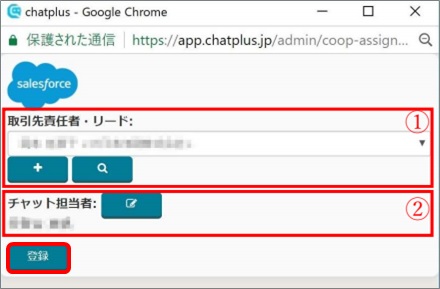
1:Tie up visitor to the lead of Salesforce or as person in charge for exchange. If you want to search existing lead or person in charge, click [magnifying glass] button and search. If there is no applicable lead or person in charge, click [+] button and you can newly register lead or person in charge.
2:Choose an operator to register for Salesforce.
(3)If the activity log is created, the message below will be shown.
Operation on Salesforce
Plan that needs contract
You must be contracted with Sales Cloud's Enterprize Plan or above.
Method to link
(1)Log into Salesforce and open [Application launcher] from the management screen.
(2)Click [Access to AppExchange]
(3)Enter [ChatPlus] in the searching form at the top of the screen and click [ChatPlus] in the result.
(4)Follow the screen and click [↓Obtain now], and install ChatPlus app to Salesforce environment.
(5)After installing, open [Application Launcher] again and click [ChatPlus] setup.
(6)Click [Login ChatPlus], the login screen of ChatPlus will be shown, so enter person in charge of the Salesforce link's operator's login information and click [Login]. ※If you are already logged in to ChatPlus, the login screen will be skipped.
(7)Operator's name of logged in account and the operator's site will be displayed, click site you want to link Salesforce and click [Start linkage].
(8)Authentication popup will be shown and the message [Linkage has started] is shown, the procedure to link with Salesforce is completed.