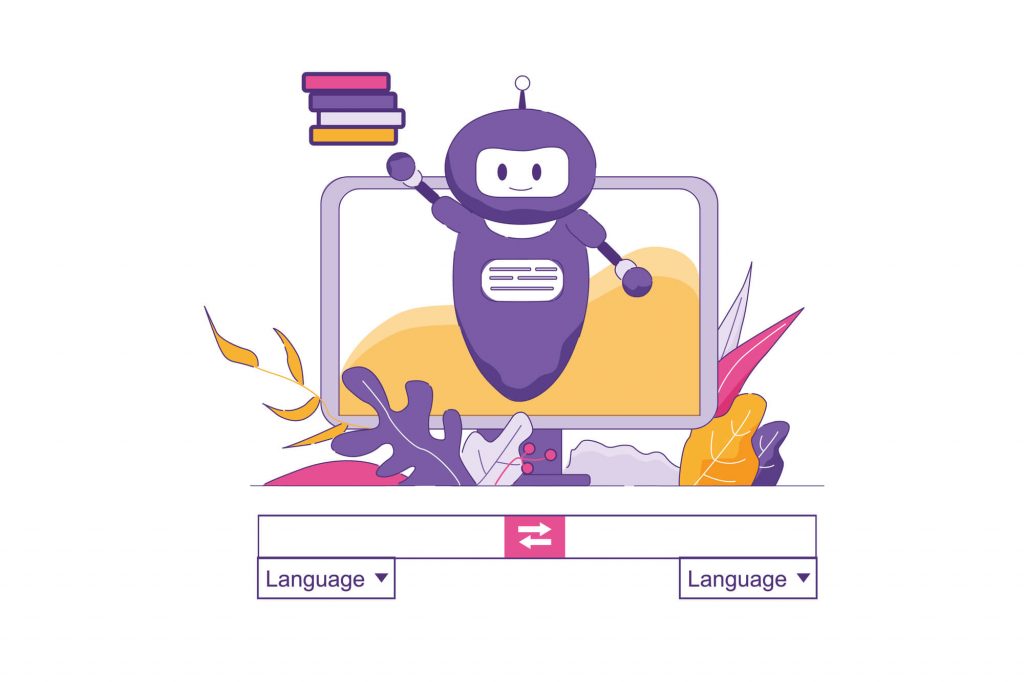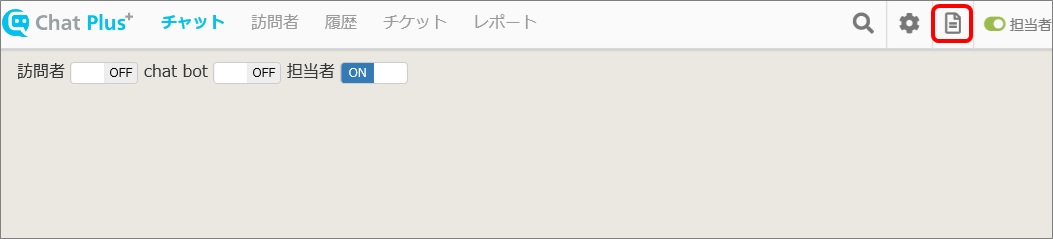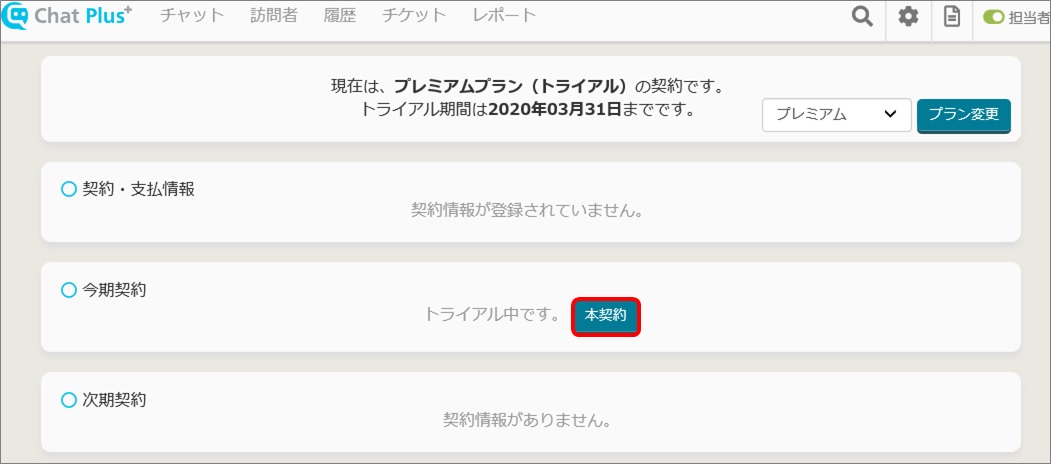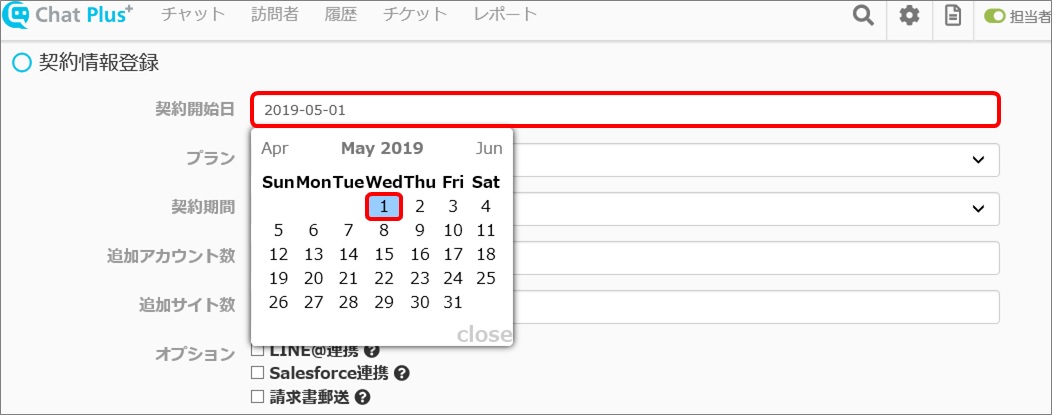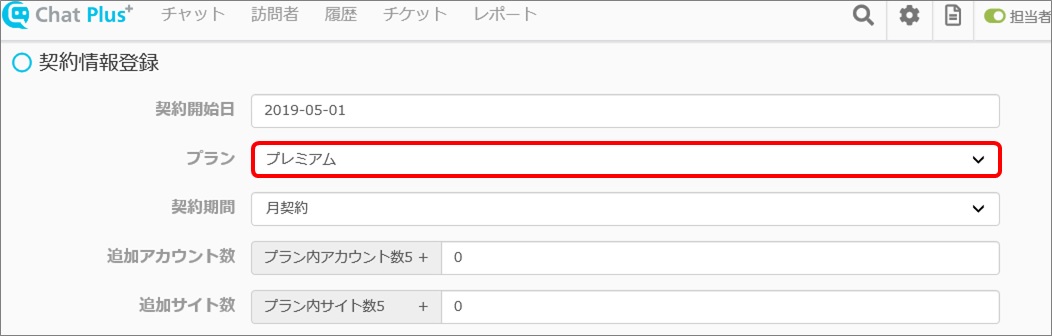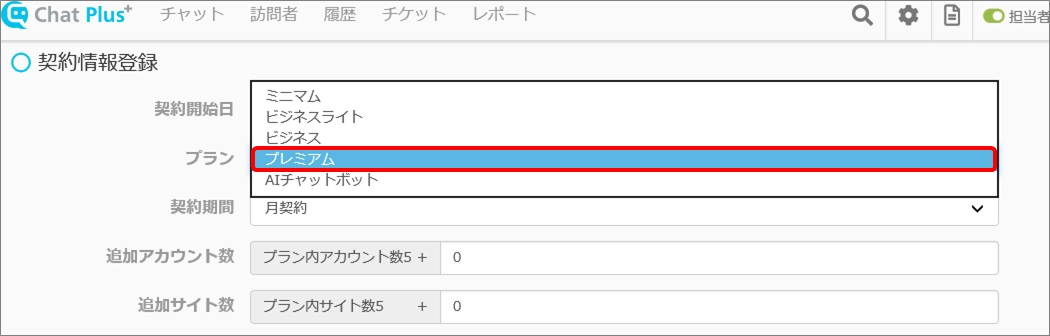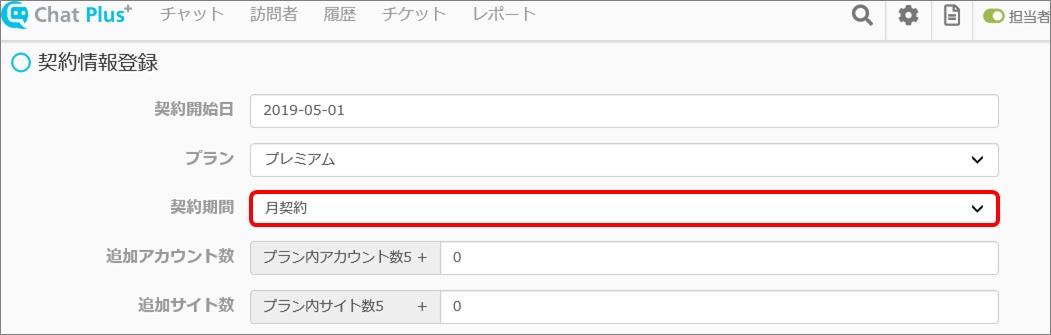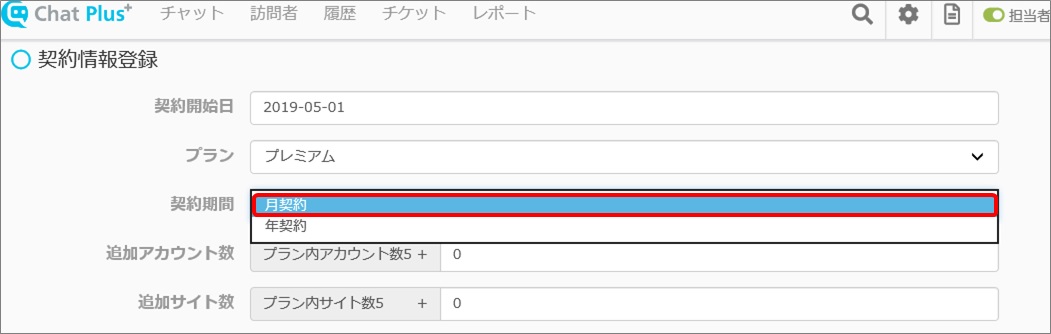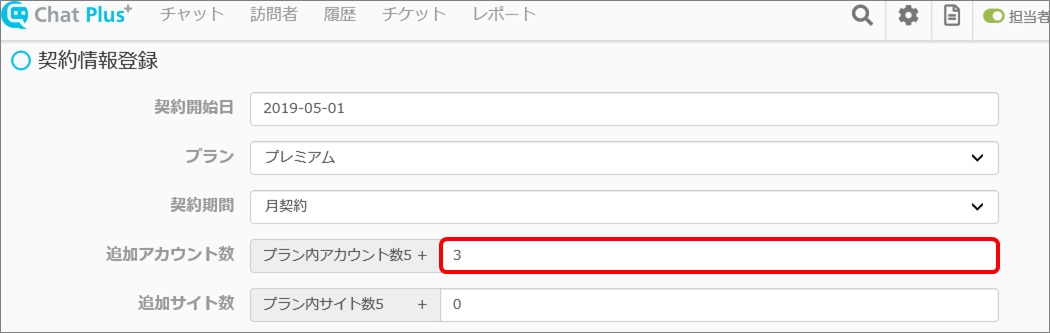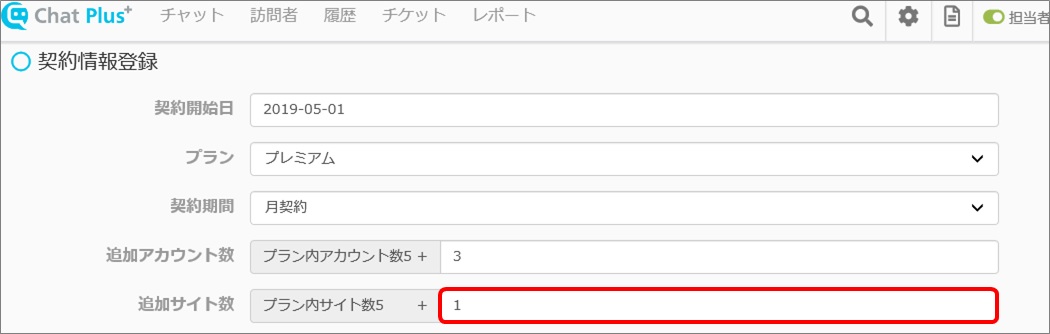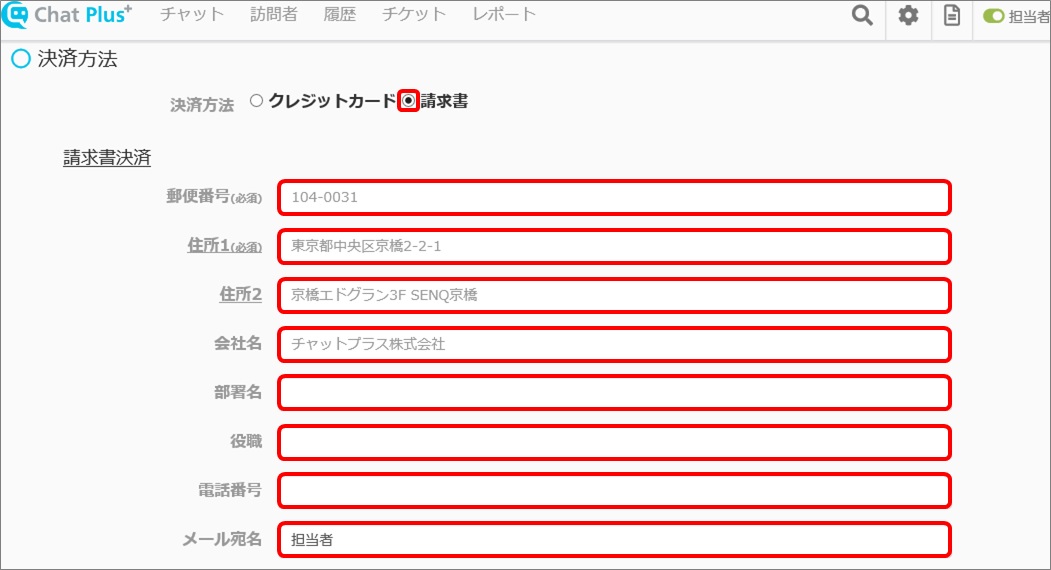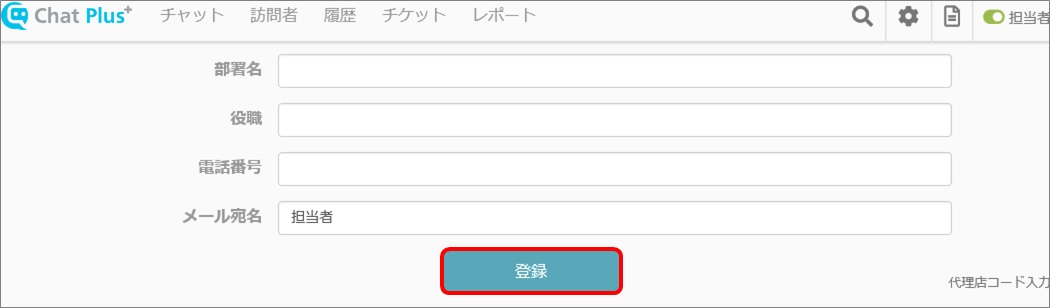Here is the explanation of the process to transition from trail to contract.
Procedure
(1) Press setting button on right-upper side of your management screen
(2) Press 「This term contract」>「Contract」on the middle of your screen
Registration of User Information
(3)Confirm the information of「Name」and「e-mail address」, and correct them if any mistakes
Registration of Contract Information
(4)Press the 「Contract start date 」button and the calendar will be displayed. Choose the date you wish to start the contract
(5)Press the pull-down of 「Plan」 and choose your desired plan
(6)Press the pull-down of 「Contract Period」and choose 「Monthly contract」or「Annual contract」
(7) If you wish to use more accounts than those of your desired plan, enter your desired accounts number
(8) If you wish to use more web sites than those of your desired plan, enter your desired web sites number
(9) Choose your desired options
*If you need bills, press 「Send bills by post」button. Otherwise, bills will be sent by email
(10) Press the pull-down of languages and choose your desired language of bills
(11)Confirm the information of 「Using Fee」and「Your Plan」
Payment Methods
(12) Click your desired payment method and fill the following information
(13)Press the「Registration」button