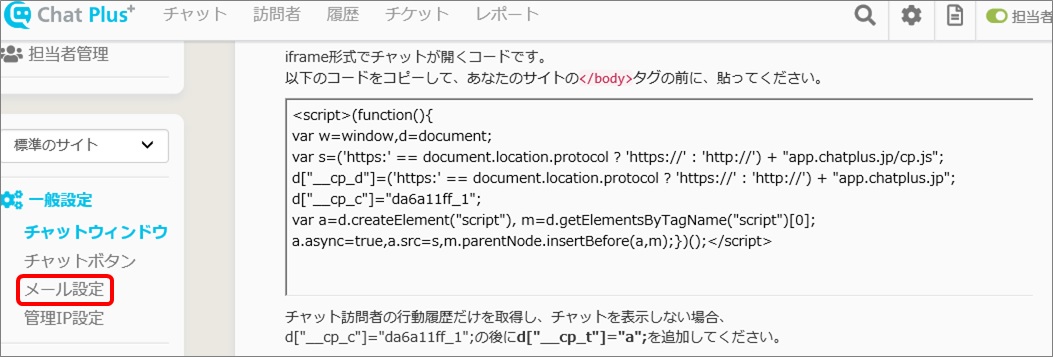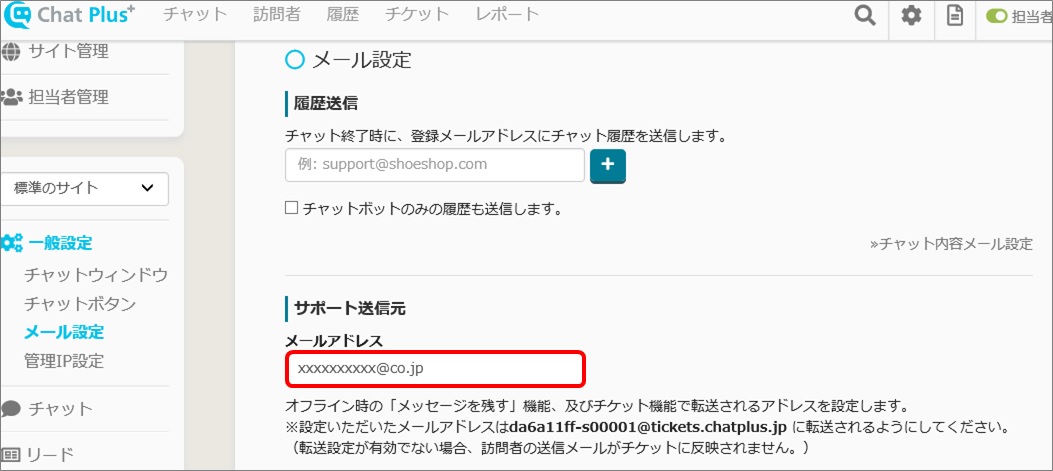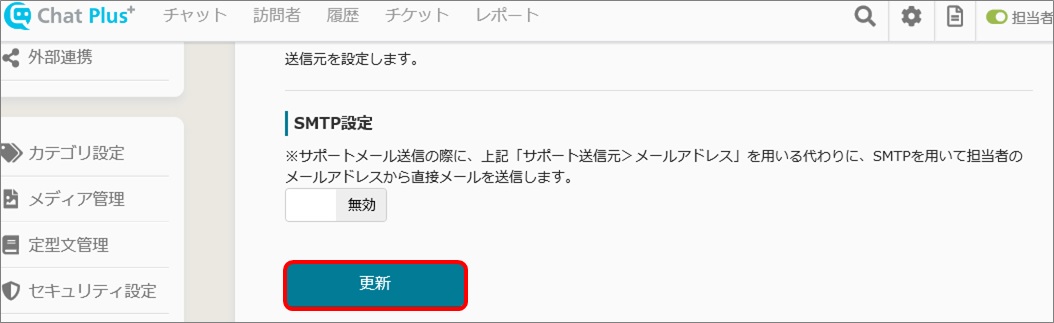(1)Click the setting button on the upper right of the management page.
(2)Click [General setting]>[Email setting] on the left side of the screen.
(3)In the section "Support source", enter email address you want to get the emails in.
(4)Click [Update]