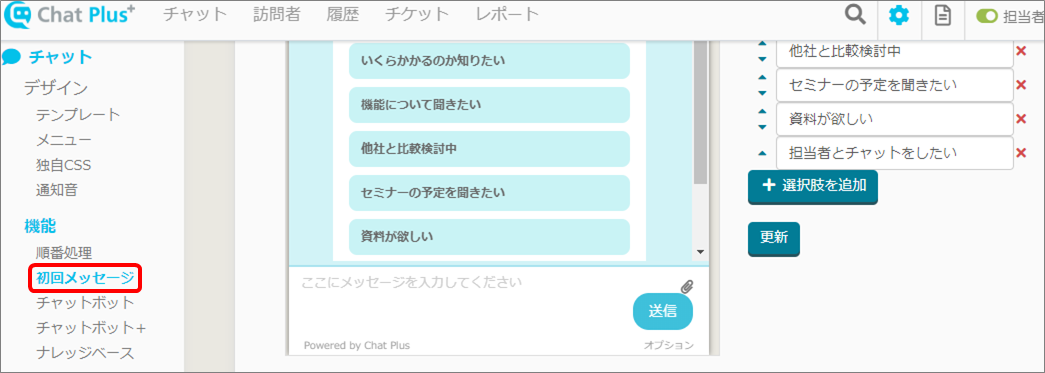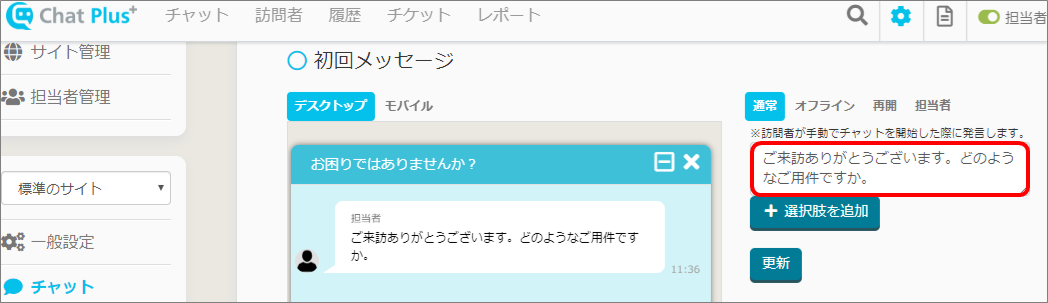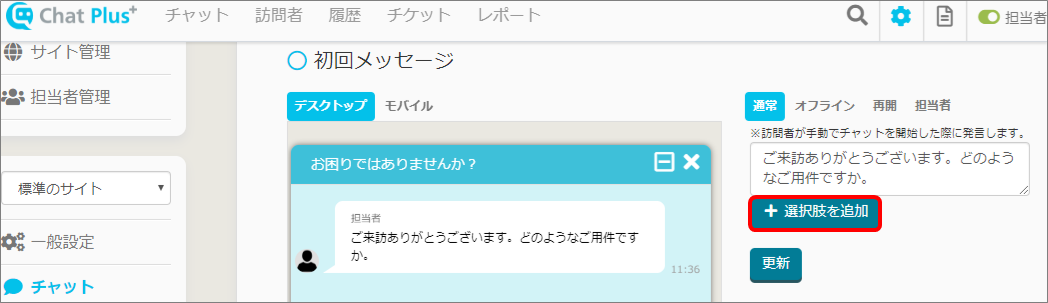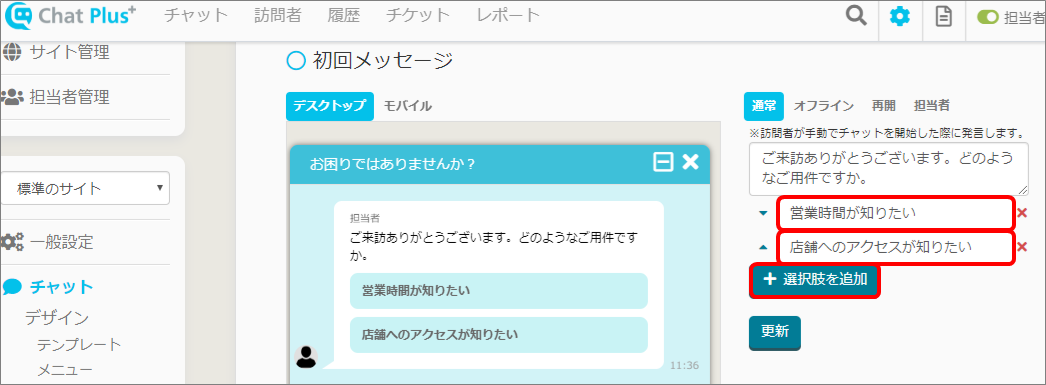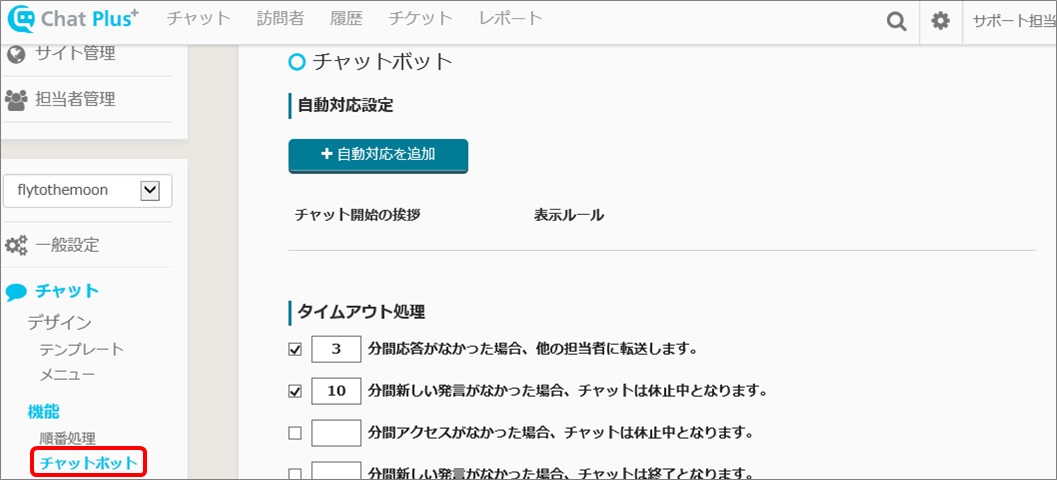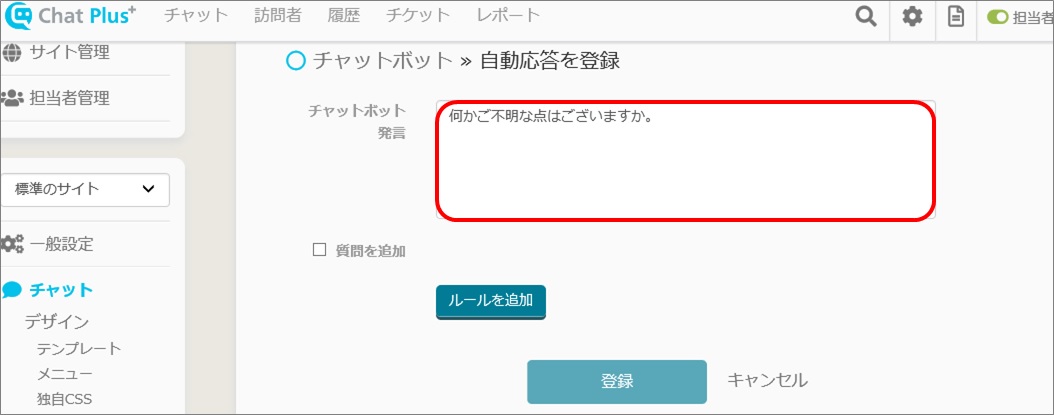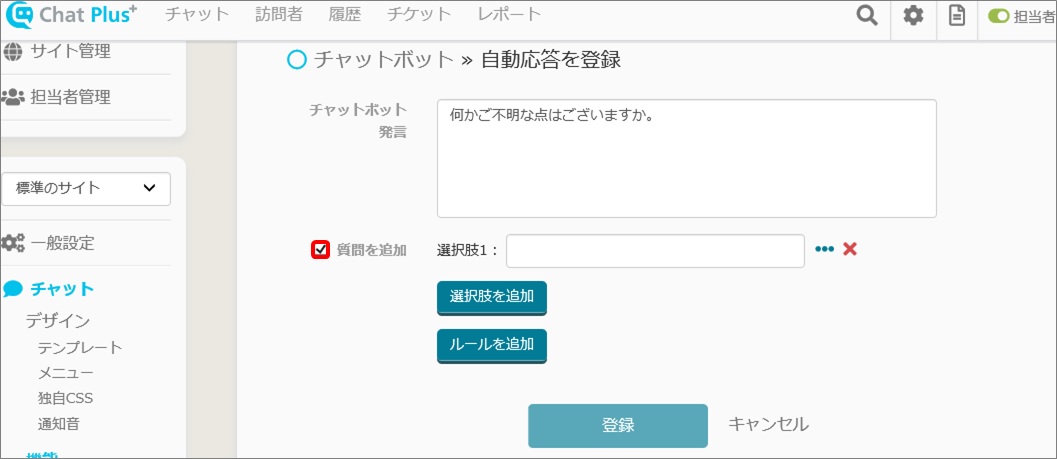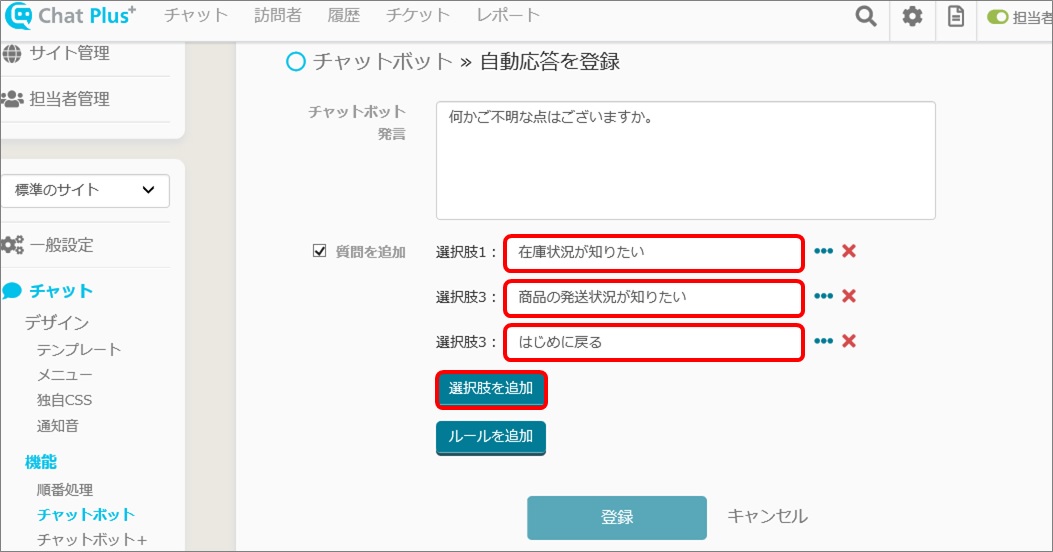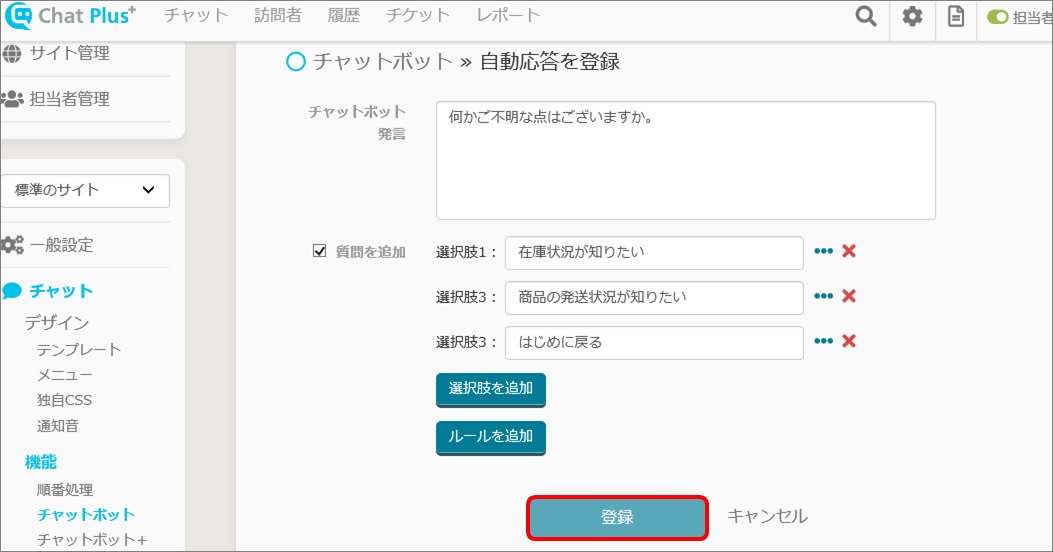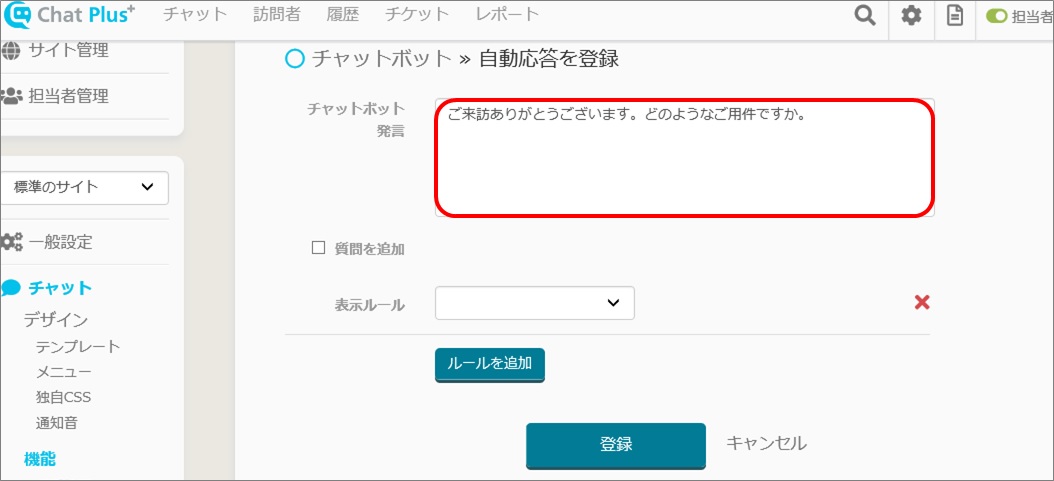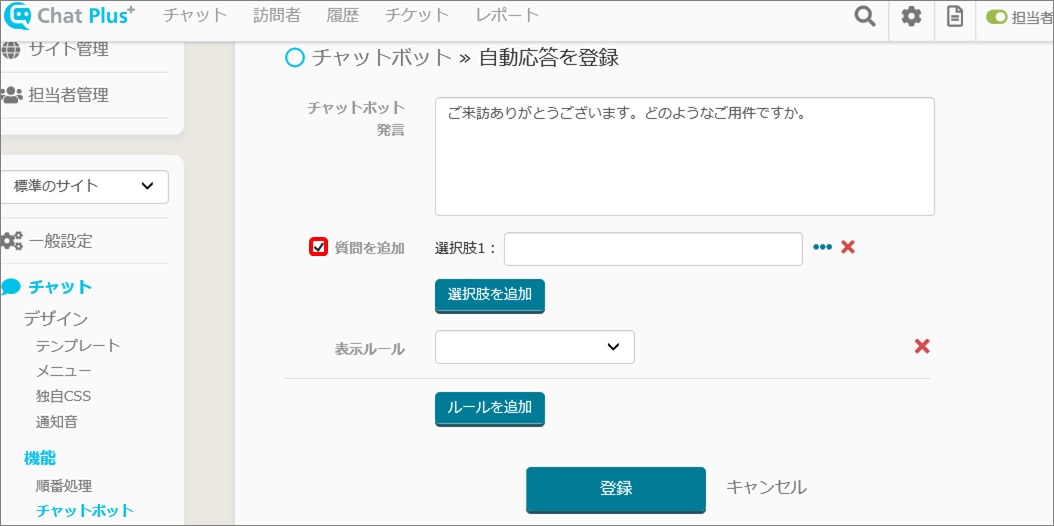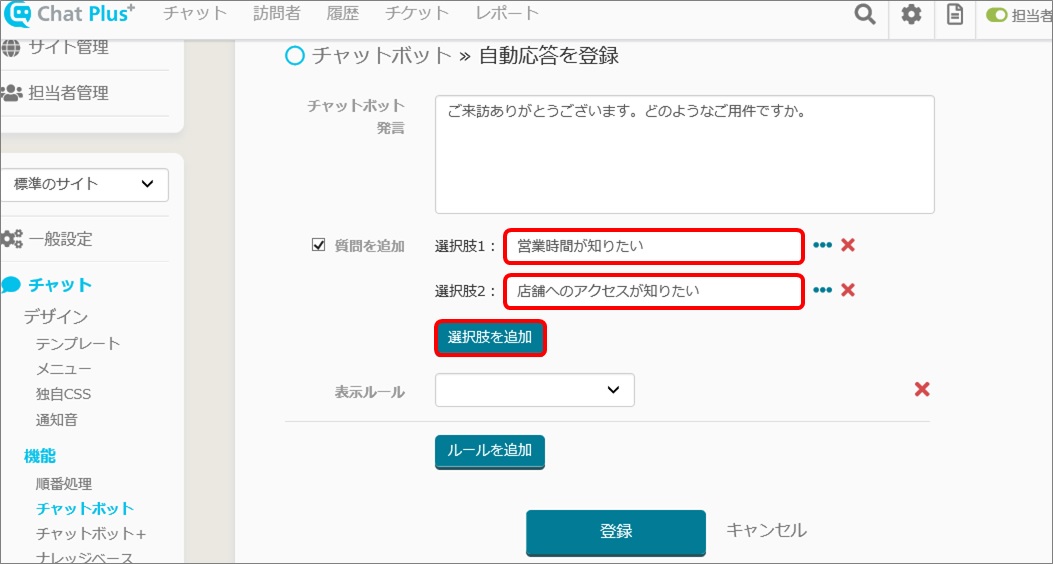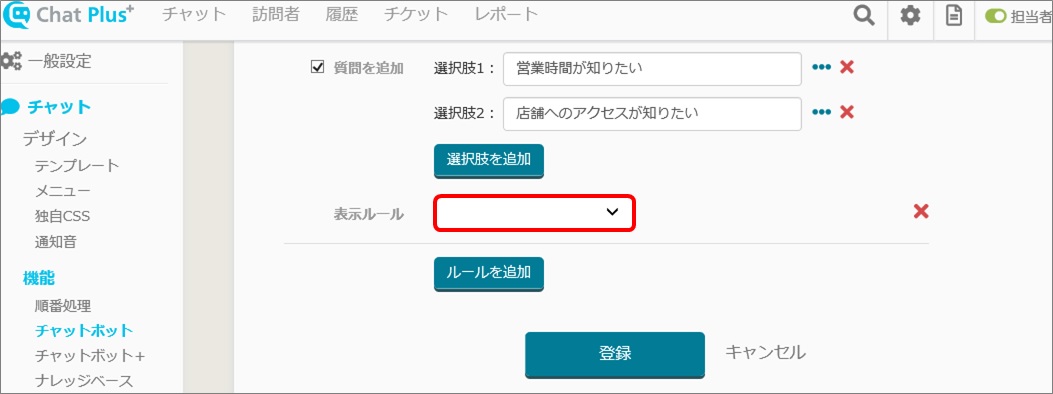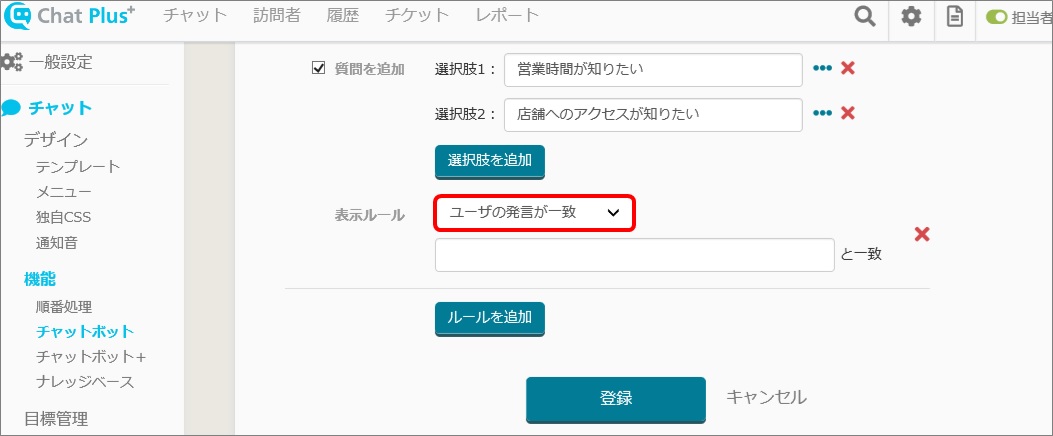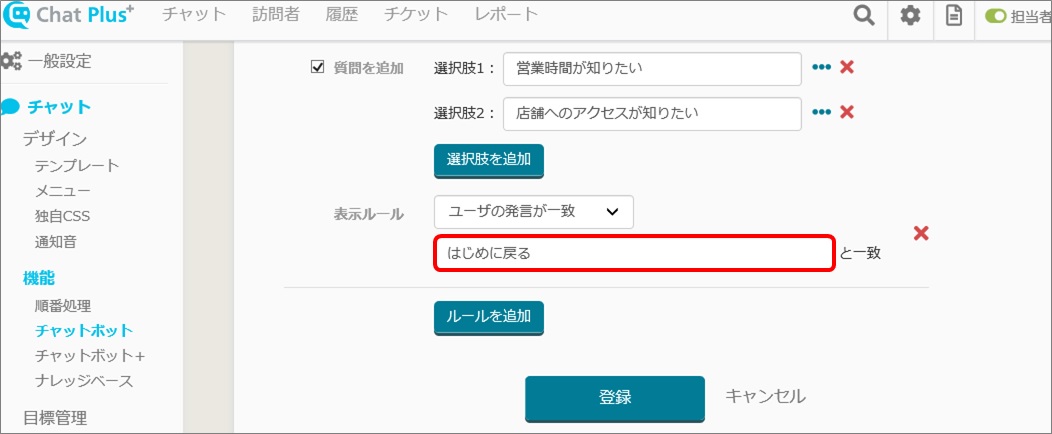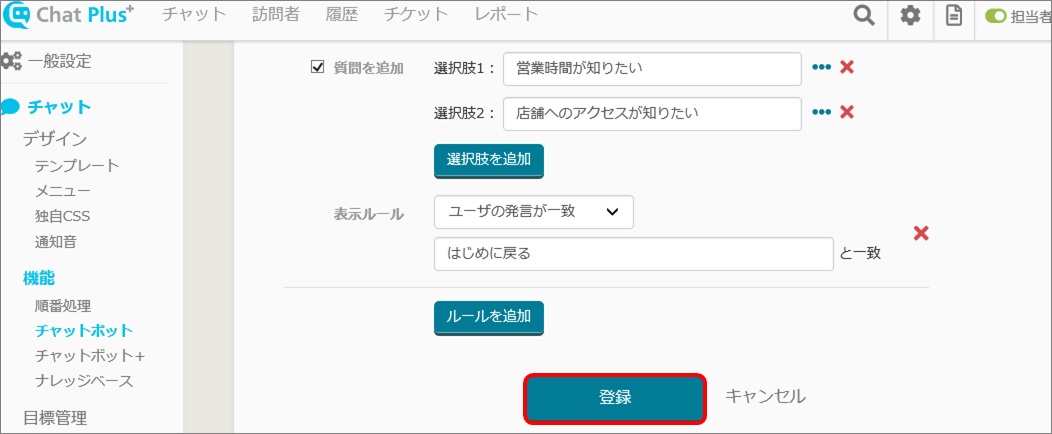・Reacting to user's remark [Back to the top], it will show the initial message in the chatbot.
1.Setting of the initial message
Here, it explains how to the initial message. (1) Click on the setting button on the upper right of the management page.
(2) Click on [Chat]>[Function]>[Initial Message] on the left side of the screen.
(3) In the blank box appeared, enter the initial message.
(4) Click on [Add choices].
(5) Click on [Add choices] how many you want, and enter choices.
(6) Click on [Update]. 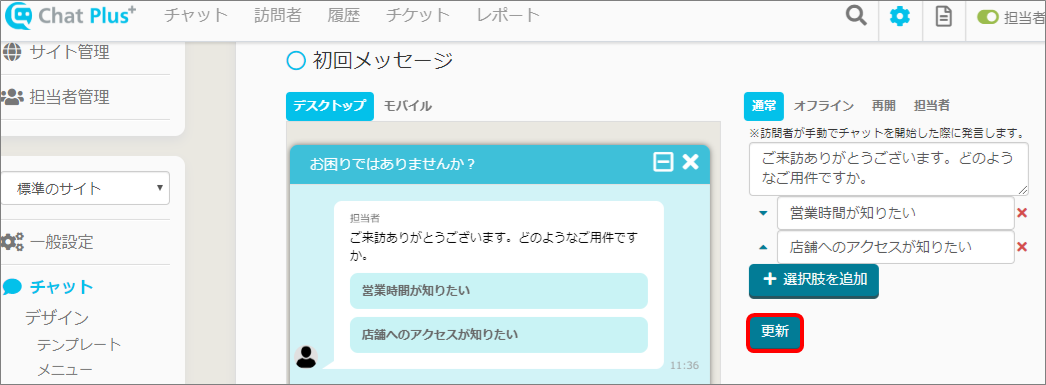
2.Setting of the chatbot to state [Back to the top] when a user clicked on a choice.
Here, it explains how to include a choice [Back to the top] in the chatbot.
(1) Click on the setting button on the upper right of the management page.
(2) Click on [Chat]>[Function]>[Chatbot] on the left side of the screen.
(3) Click on [Automatic response setting]>[+Add automatic responses].
(4) In the box [Chatbot remark], write down a message.
(5) Check in the box [Add questions].
(6) Click on [Add choices] how many you want, and enter choices.
Here, you add a choice of [Back to the top].
※In the picture below, it has an option of [Back to the top] in choice 3.
(7) Click on [Register].
3.Setting of the chatbot to display the initial message when the user states [Back to the top]
Here, it explains how to set the chatbot to display the initial message when the user stated [Back to the top] in the chat.
(1) Click on the setting button on the upper right of the management page.
(2) Click on [Chat]>[Function]>[Chatbot] on the left side of the screen.
(3) Click on [Automatic response setting]>[+Add automatic responses].
(4) In the box [Chatbot remark], enter the same message you set in 1. Setting of the initial message.
(5) Check in the box [Add questions].
(6) Click on [Add choices] how many you want and enter choices.
Enter the same choices you enter in 1. Setting of the initial message.
(7) In the section [Display Rule], click on [Match with user's remark] from the pull down.
(8) In the box [Match with ----], enter [Back to the top].
(9) Click on [Register].