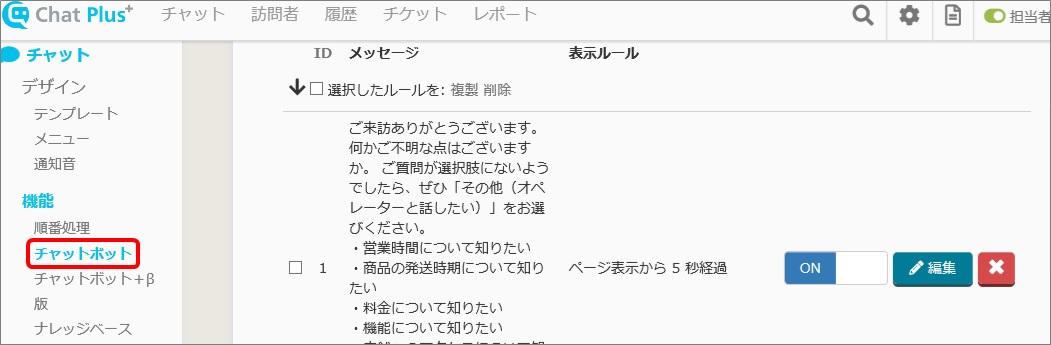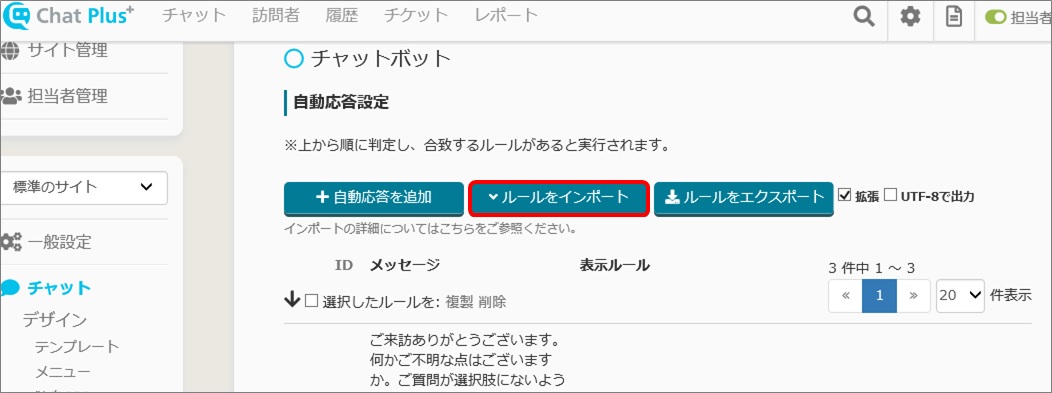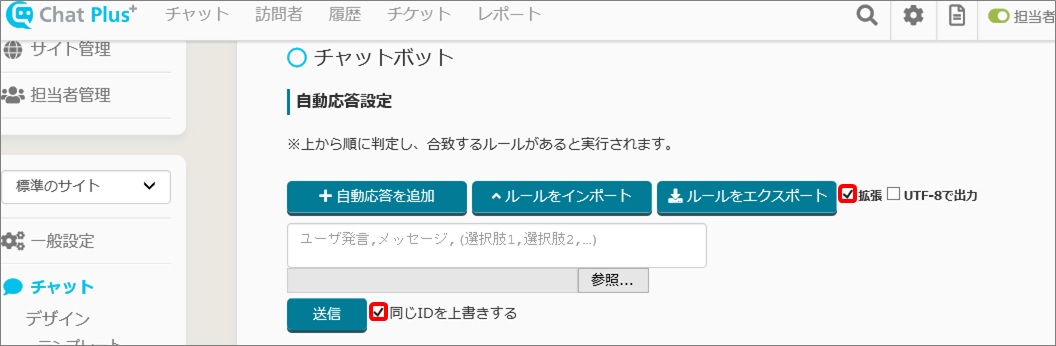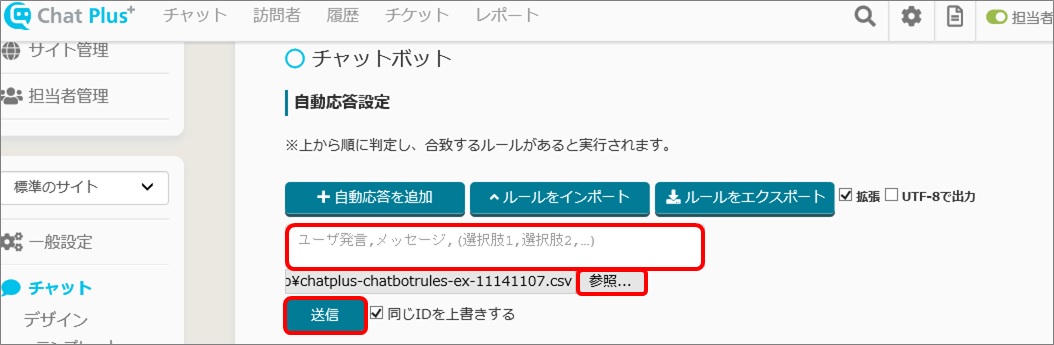When there are existing chatbots within the importing chatbot, and when the box [Overwrite the same ID] is empty, same chatbot will be registered multiple times.
Here, it explains the importing flow.
(1) Click on the setting button on the upper right of the management page.
(2) Click on [Chat]>[Function]>[Chatbot] on the left side of the screen.
(3) Click on [Import rules].
(4) Check in boxes [Expand] and [Overwrite the same ID] if necessary.
(5) Click on [Browse] and choose file, or enter in the box and click on [Send].