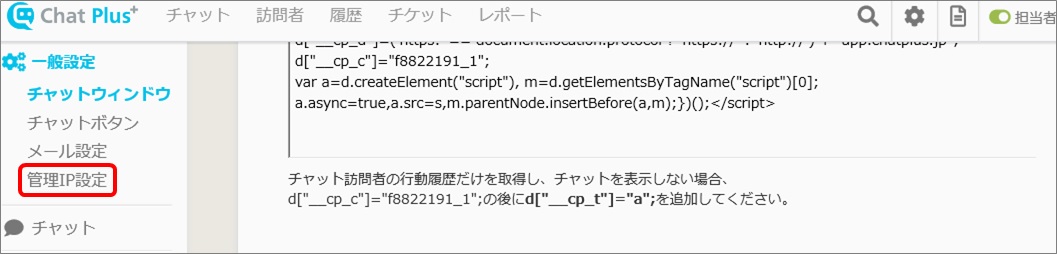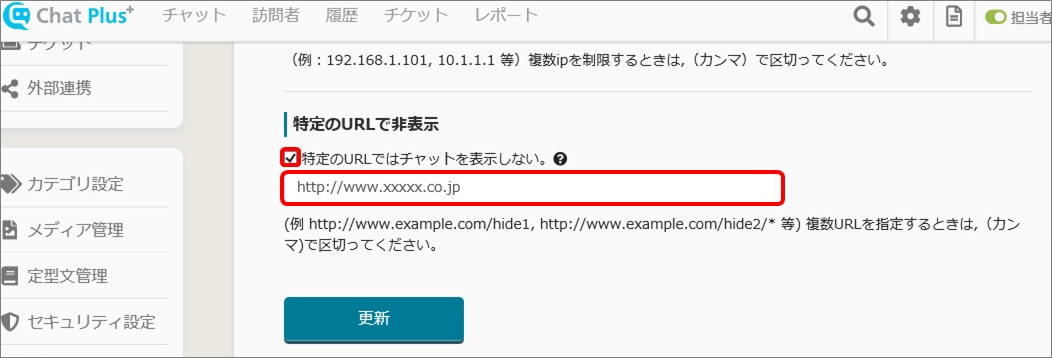This function can be used with Business Light Plan.
(1) Click on the setting button on the upper right of the management page.
(2) Click on [General Information]>[Manage IP setting] on the left side of the screen.
(3) Check in the box [Hide on specific URL], and enter URL that which you want to hide the chat on.
※If you want to designate mutiple URLs, punctuate with [,].
(4) Click on [Update].