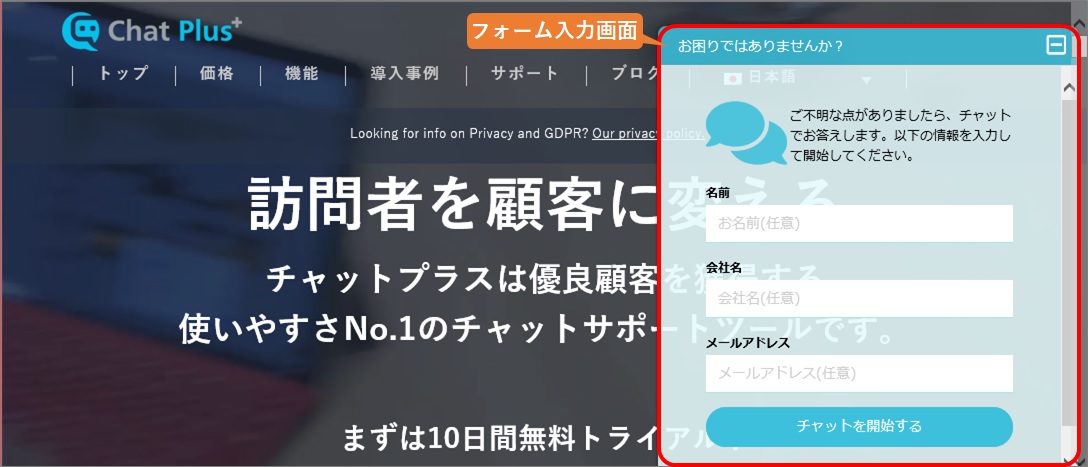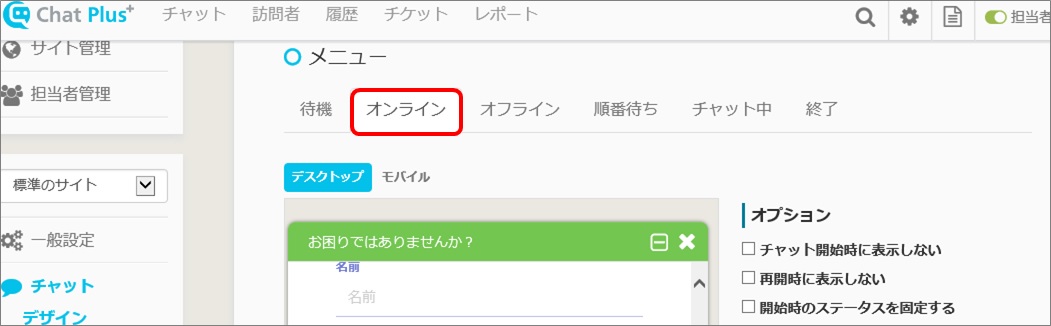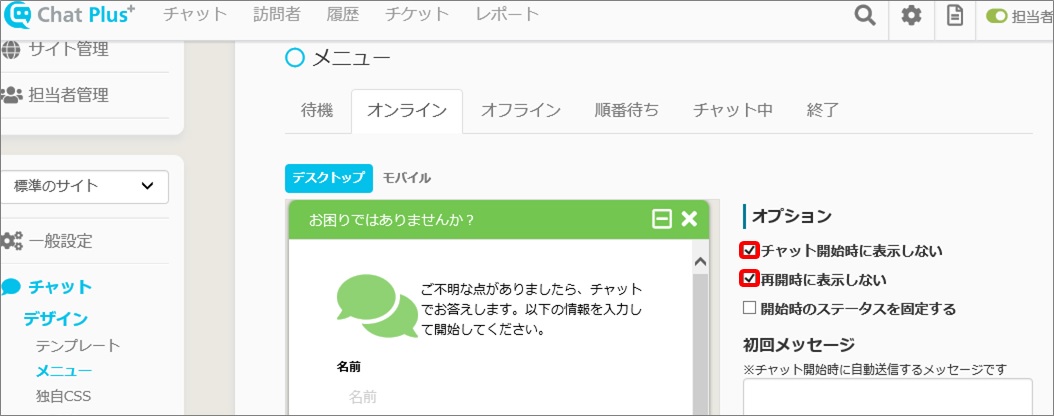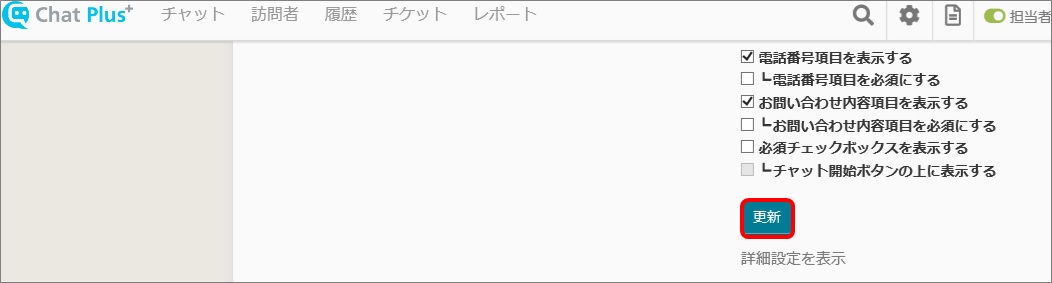What is the form entry screen?
The form entry screen is what is displayed when users start a chat. The users can enter their names, email address etc. You can set it as to display when the chat starts or resumes. By default, it is set to display this form, so here, it will explain how to hide the form.
The form entry screen is what is displayed when users start a chat. The users can enter their names, email address etc. You can set it as to display when the chat starts or resumes. By default, it is set to display this form, so here, it will explain how to hide the form.
(1) Click on the setting button on the upper right of the management page.
(2) Click on [Chat]>[Design]>[Menu] on the left side of the screen.
(3) Click on [Online].
(4) Check the boxes [Hide when starting a chat] and [Hide when resuming a chat].
(5) Click on [Update].