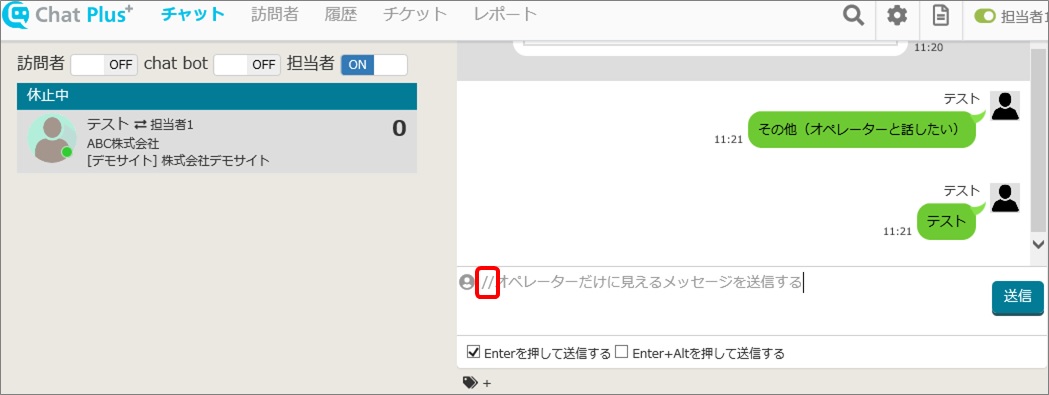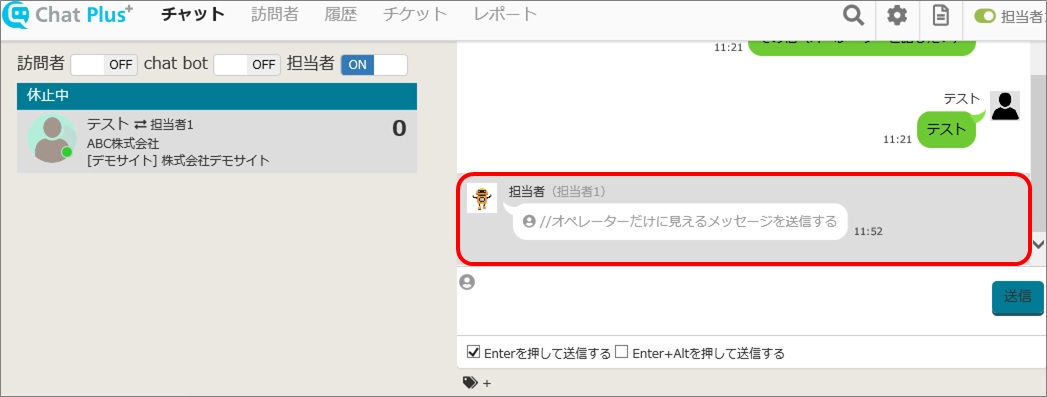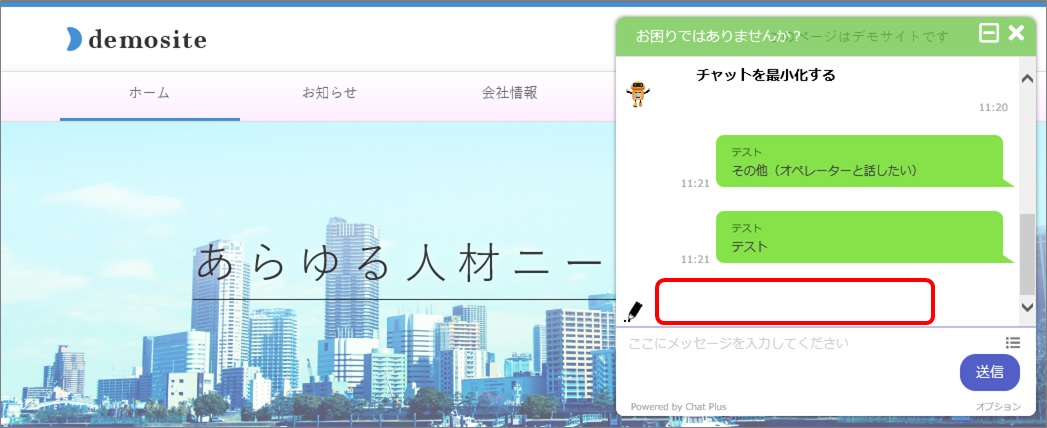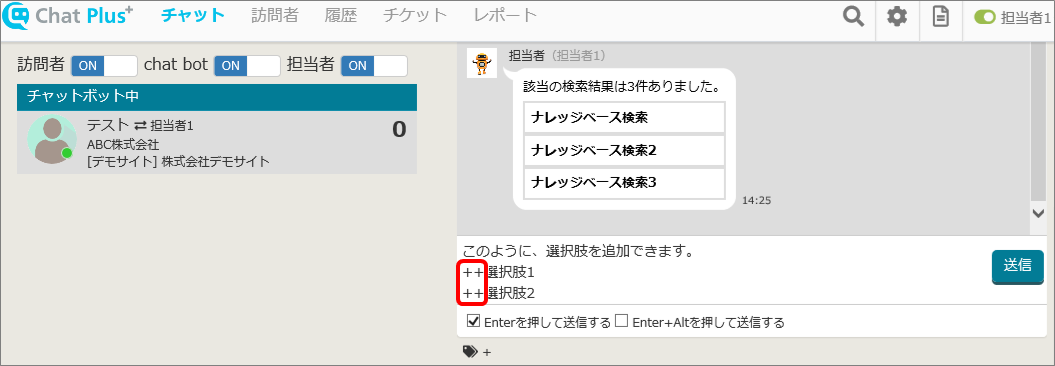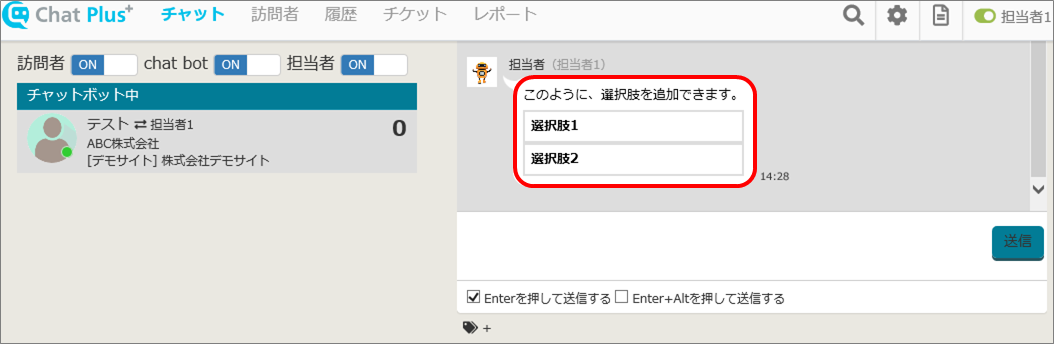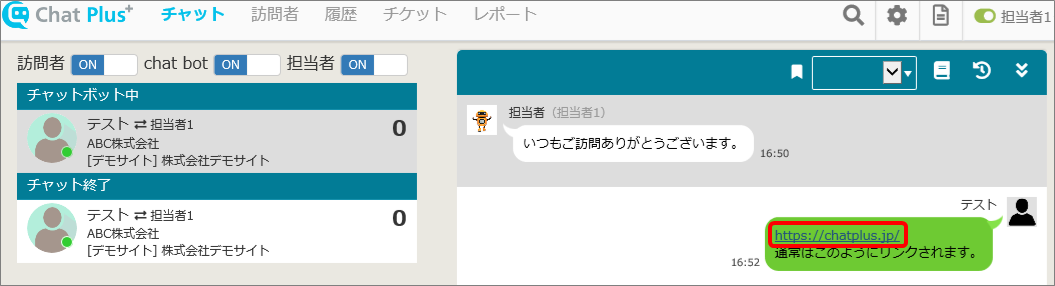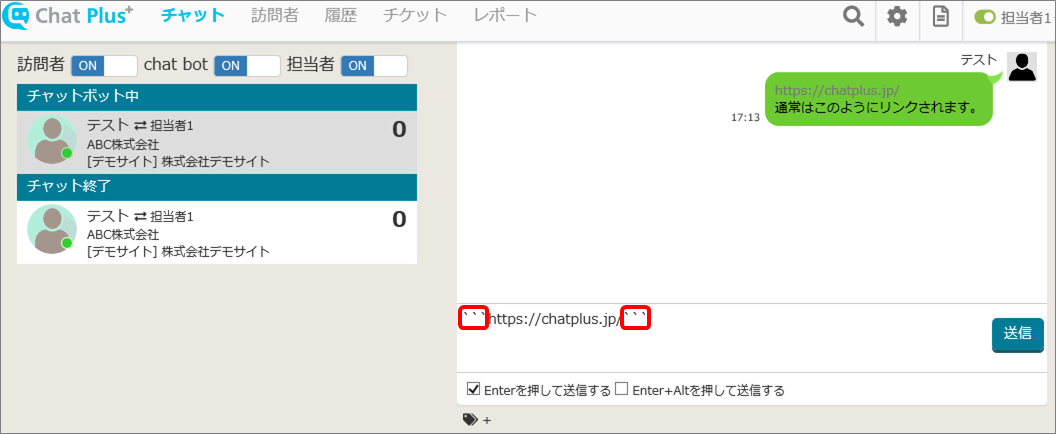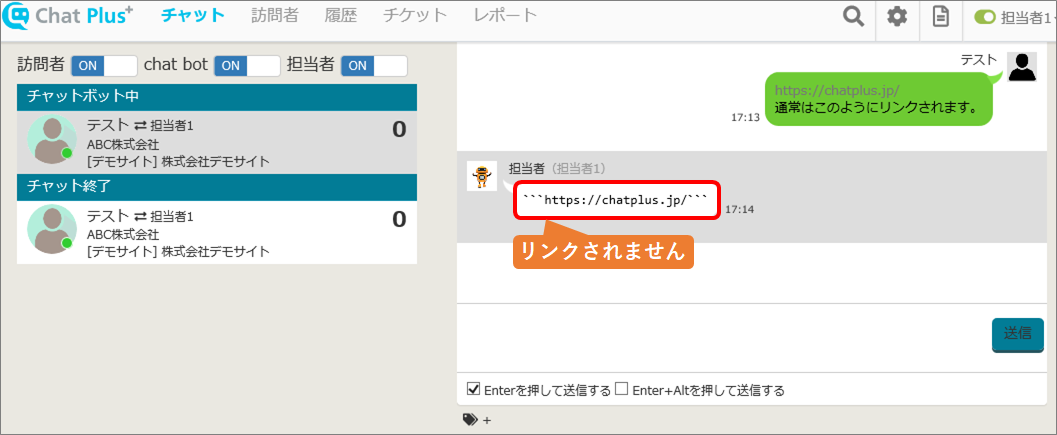Send message which only operator can see
In ChatPlus, you can send messages to your operator which only he/she can see.
By sending messages to operators, you can give directions to operators, or you can send message to other operator for help to make a message to users.
Grey outed message will be sent to the operator.
The operator can see but the user cannot see that message in the chat window.
The operator can log into ChatPlus account and check the message.
Send choices in the chat
In ChatPlus, you can give choices to users in the middle of the chat.
The choices will be shown as this in the picture below.
From the user point of view, it looks like this in the picture, and the user can click choices.
Send code in chat (In-line code function)
In ChatPlus, you can send code in chat.
It is useful to use this function when you want to chat about description method of program.
・Use this function in the very beginning of the sentence and not entering any other text in the chat.
・The effect of original tag will not be effective.
・Both users and operators can use this function.
Normally, when you are sending URL, it looks like this with the URL linked to a page.
Like the picture below, by surrounding URL with「」(Half width), URL will not be linked to a page.
User screen will be like this in the picture below, they cannot click the URL.
Insert links and change the design in sentences
In ChatPlus, you can edit font size, color, and paste link in chat freely.
For more information about this, please refer to(Insert links and change the design in sentences)
Invoke User Attribute
In ChatPlus, you can invoke user attribute in chat.
For more information about this, please refer to(Invoke User Attribute)