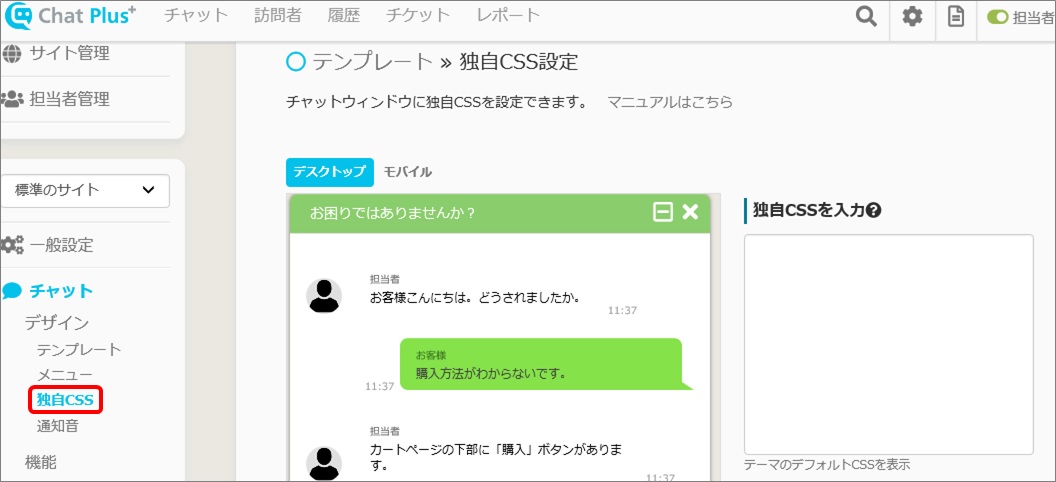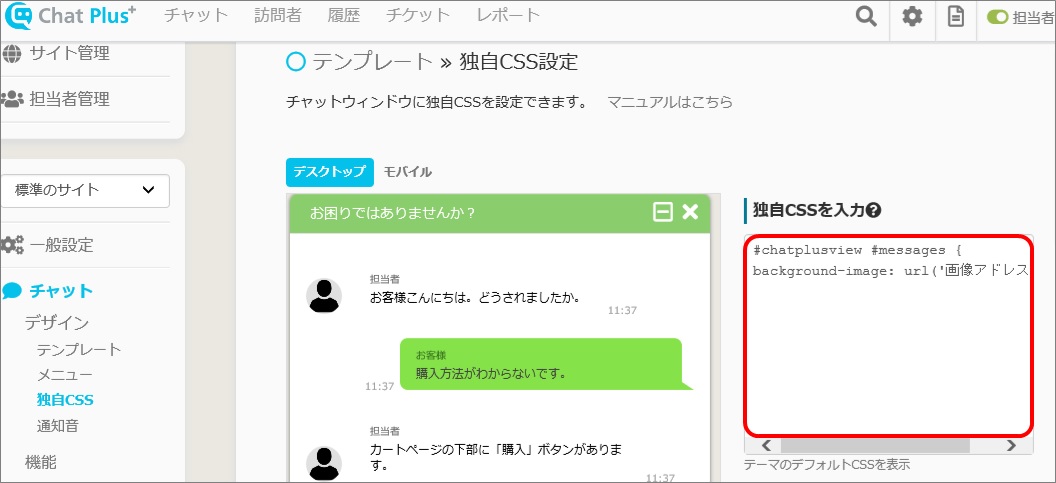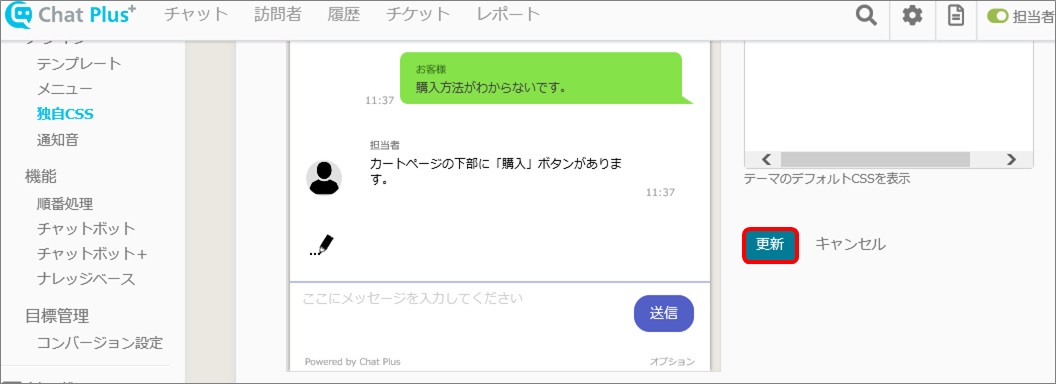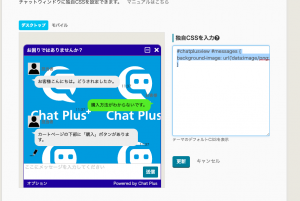※This setting can only be done with Business Light Plans and above. It cannot be used with the Minimum Plan.
(1)Click the setting button on the upper right of the management page.
(2)Click [Chat]>[Design]>[Original CSS]
(3)In the blank box "Enter original CSS", paste CSS code below and you can designate a picture.
#chatplusview #messages {background-image: url('Image address');}
※Enter Image address within ('')
※Enter Image address within ('')
(4)Click [Update] and confirm that the background picture has been changed.
The adjustment of size etc can be done by codes also. Please try to create the background you want.
New function was added to Chat Design where you can designate background picture. Please refer to 【Added function】Designate background picture.