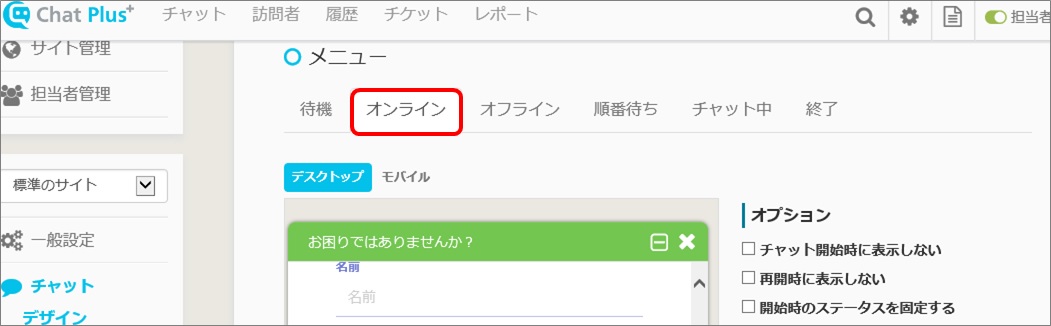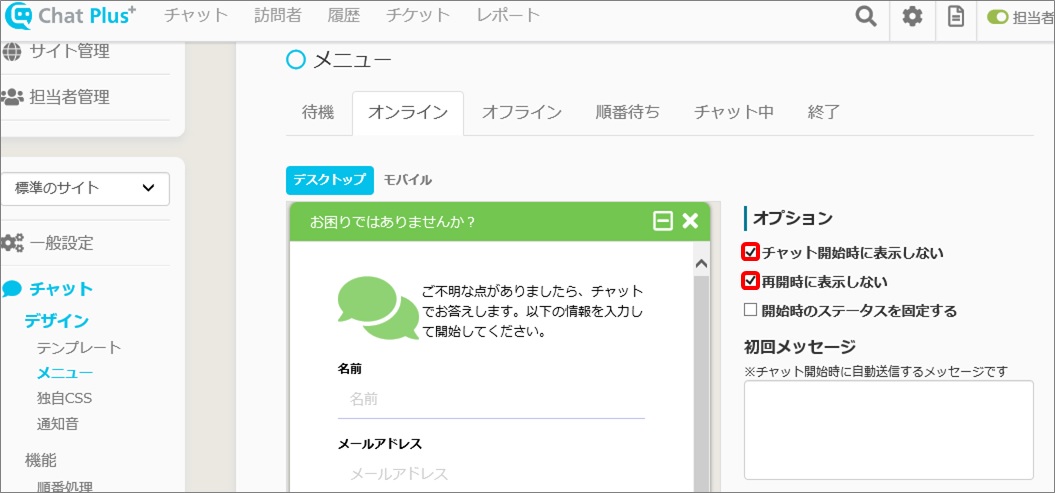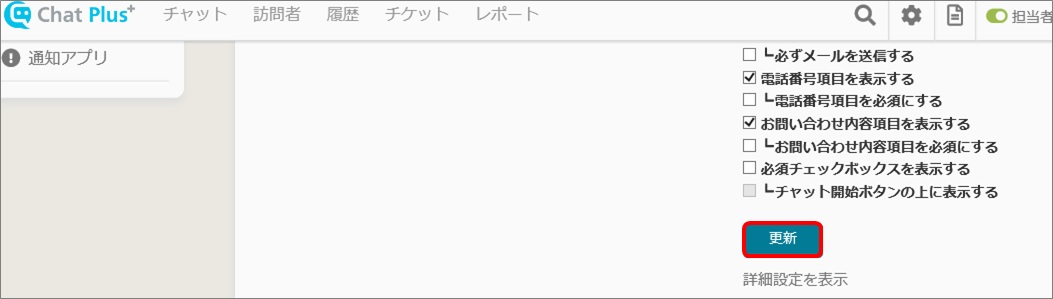Setting
(1) Click on the setting button on the upper right of the management page.
(2) Click on [Chat]>[Design]>[Menu] on the left side of the screen.
(3) Click on [Menu]>[Online] tab.
(4) Check in boxes [Do not display when starting a chat] and [Do not display when restarting a chat].
(5) Click on [Update].