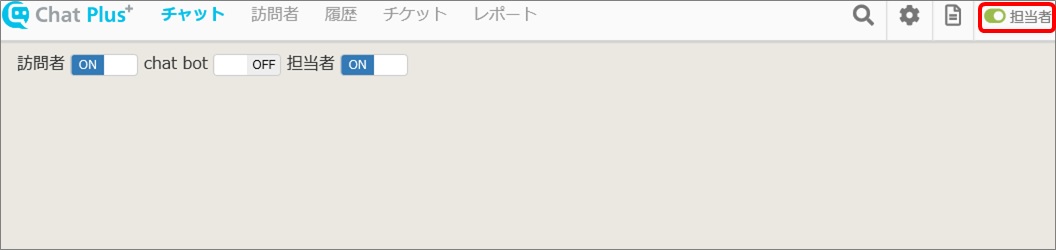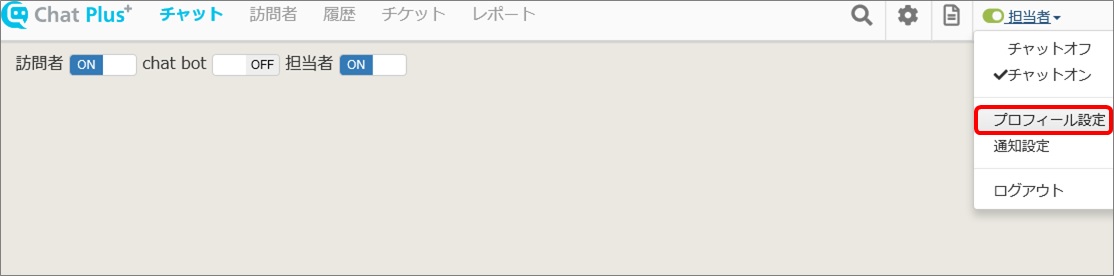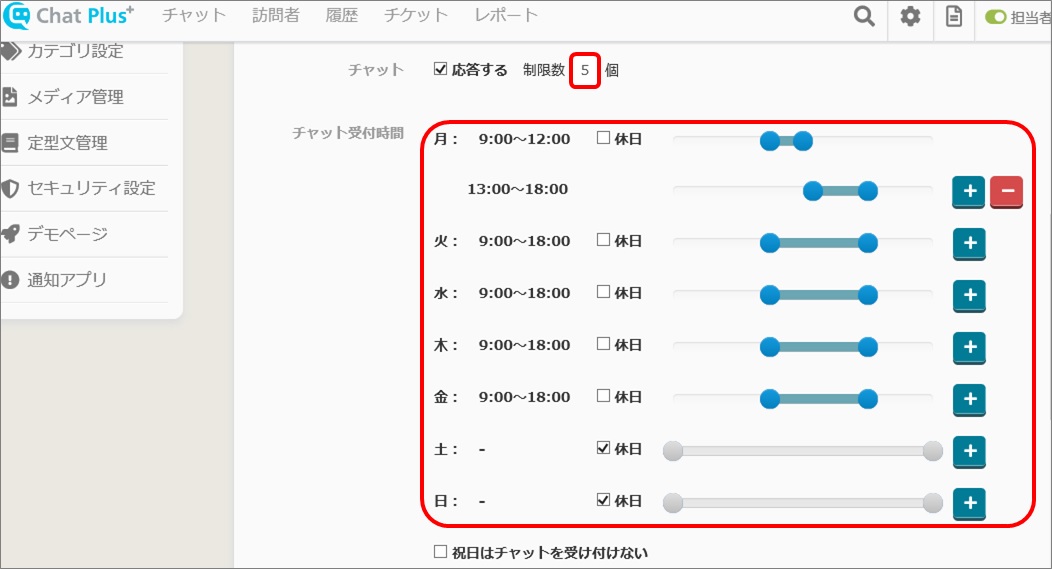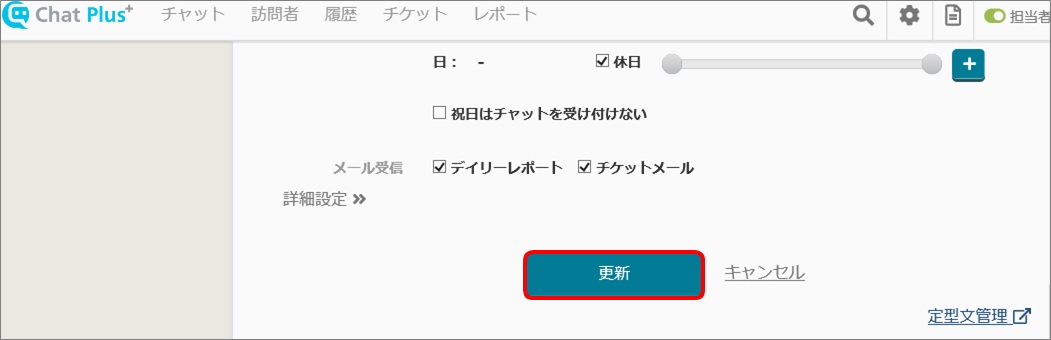Chat Reception Hours
In Chat Plus, when at least one operator is available, the site status would be [Online]. When the site is in [Online] status, an operator can respond in the chat. If you set the chat reception hours, during the hours the operator account will be automatically [Online] and during non-business hours the operator account will be automatically [Offline].
Limit number of nhats
You can set the limit number of chats you can receive at once. When the number of chats reached the maximum, it will not allow the customers to start the chat, and it will show the message corresponding to this occurrence. For example, the following messages will be displayed.
"You are in the line to chat with an operator. You are No〇, please wait around ● minutes"
You can change the message from [Chat]>[Menu]>[Waiting].
How to set the limit number
(1) Click on the operator’s name on the upper right of the management page.
(2) Click on [Profile].
(3) In the section [Chat] (Limit number) and [Chat reception hours], set numbers and time corresponding to your needs.
(4) Click on [Update].