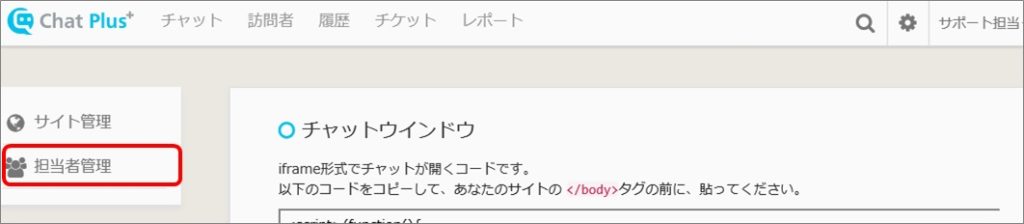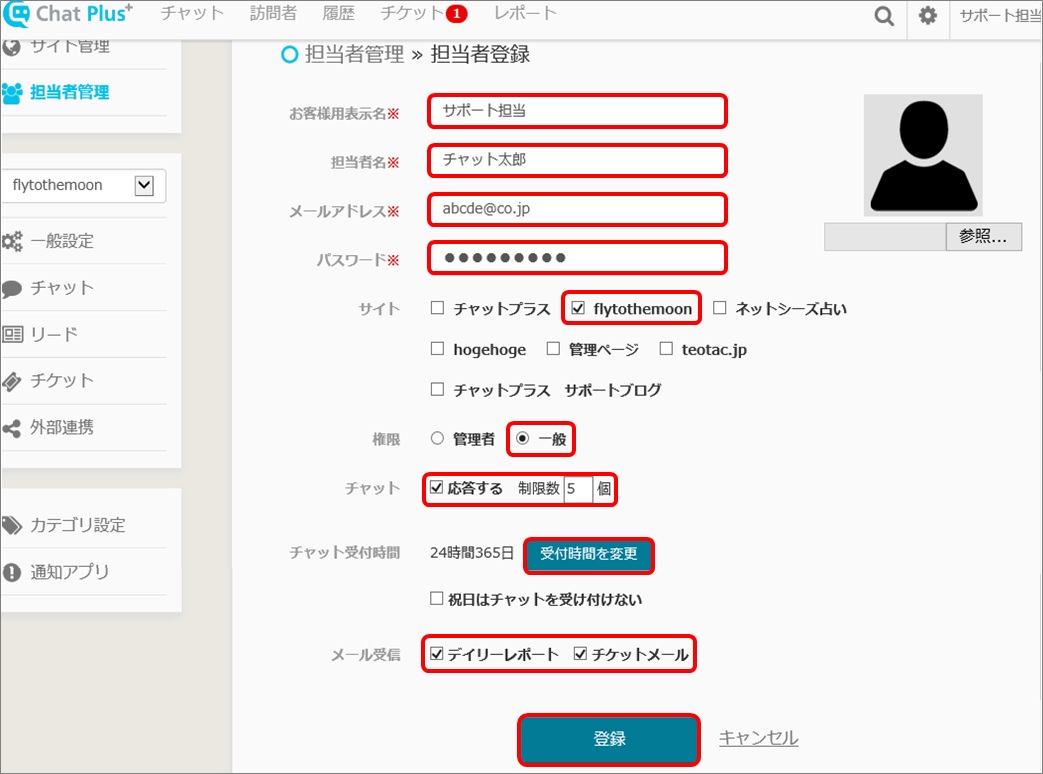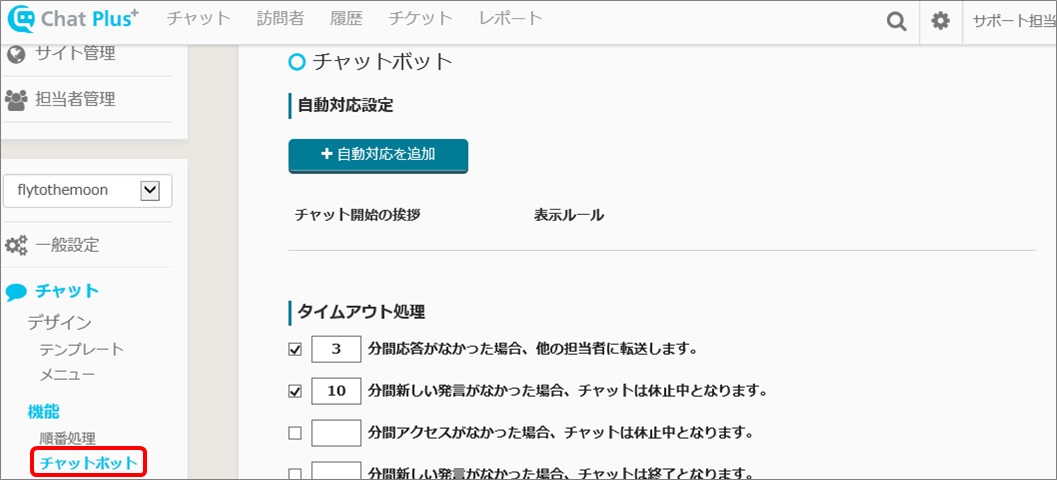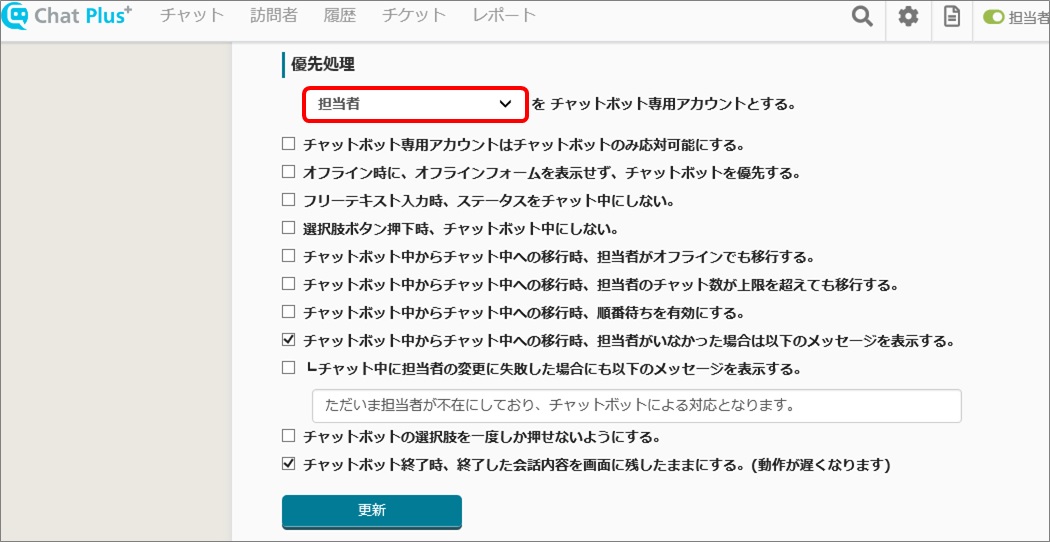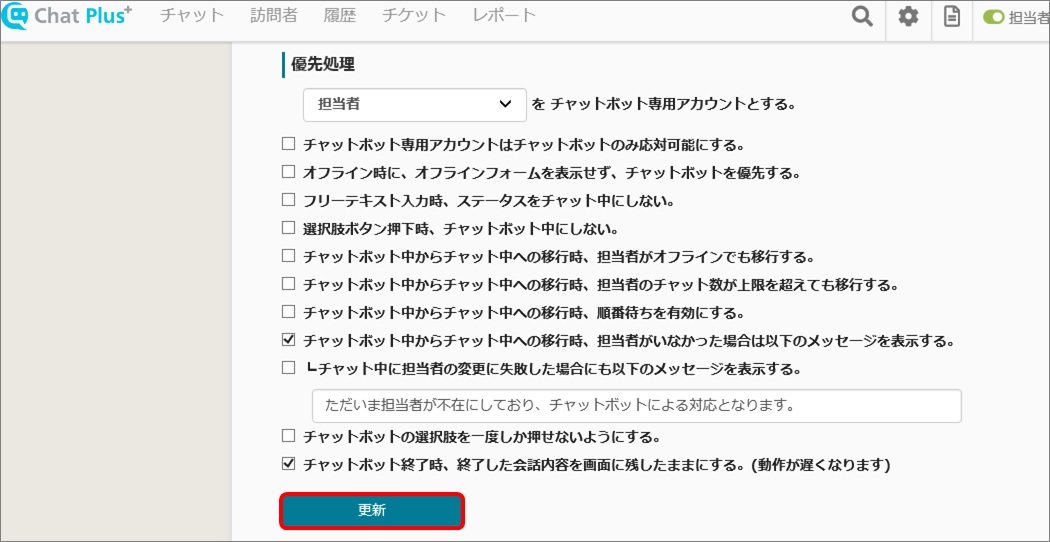During the chatbot, by default, it is set to show the operator’s icon and name randomly chosen from all the operators. By setting up a chatbot dedicated account, the site will always show that account’s icon and name while the chatbot.
Add the operator
Create an account to set it as the chatbot dedicated account.
If you want to set an existing account as a chatbot dedicated account, proceed to select [Set it as a chatbot dedicated account].
(1) Click on the setting button on the upper right of the management page.
(2) Click on [Manage operator] on the upper left of the screen.
(3) Click on [Add operators].
(4) Enter the information of the operator and click on [Register].
Choose the chatbot dedicated account
(1) Click on the setting button on the upper right of the management page.
(2) Click on [Chat]>[Function]>[Chatbot] on the left side of the screen.
(3) In the section [Priority processing], from the pull down [---as a chatbot dedicated account], click on the account that you want to use.
(4) Click on [Update].