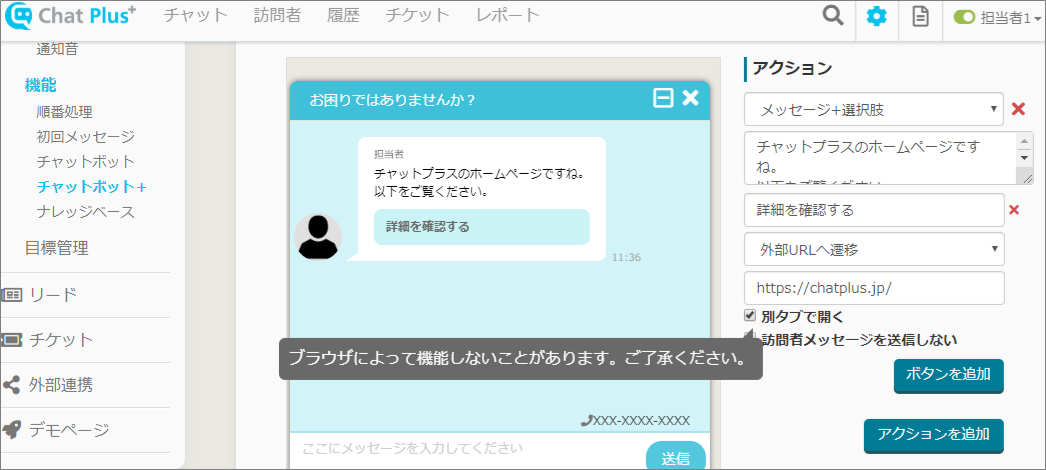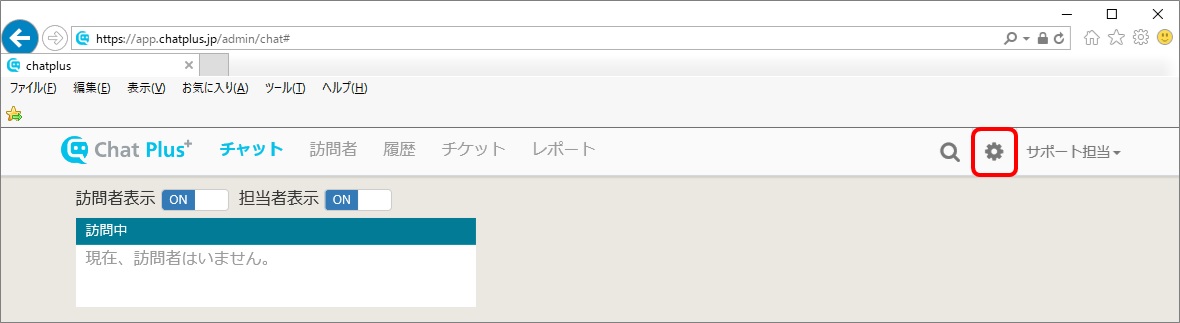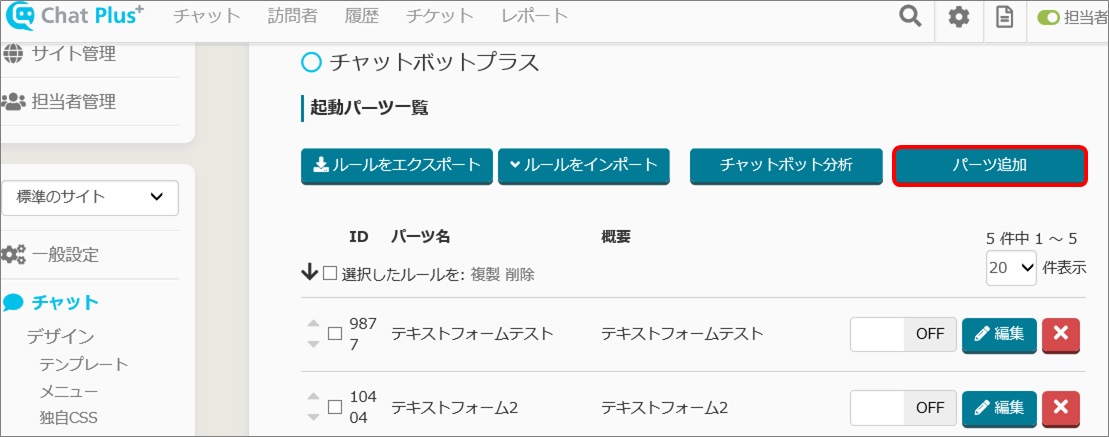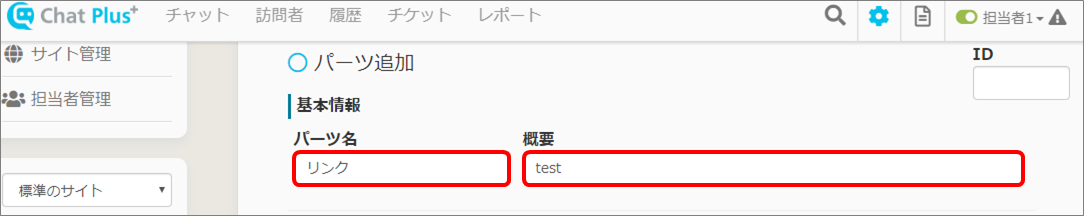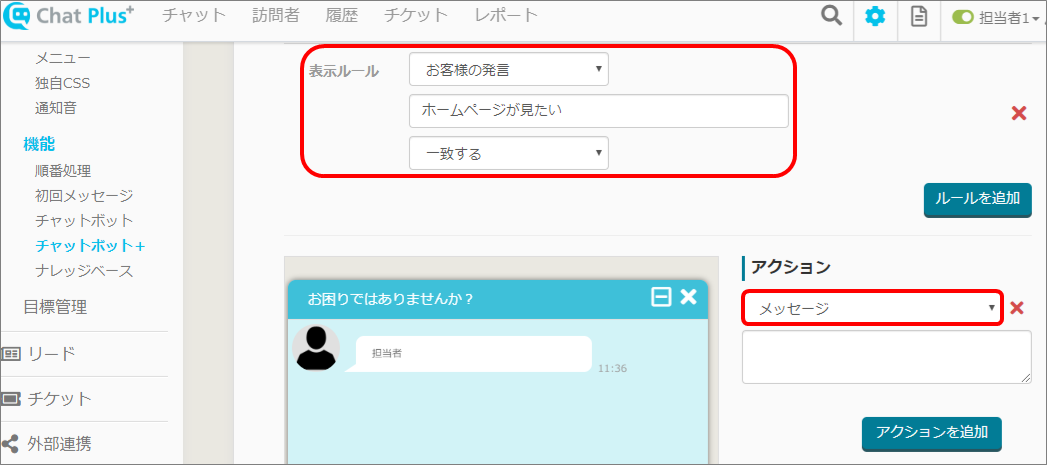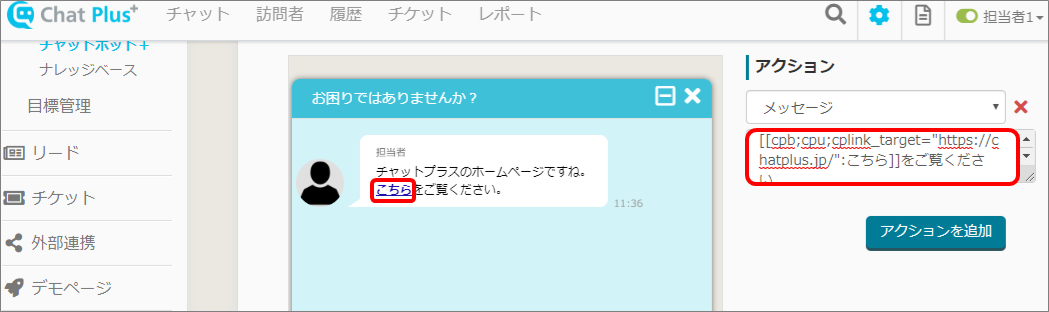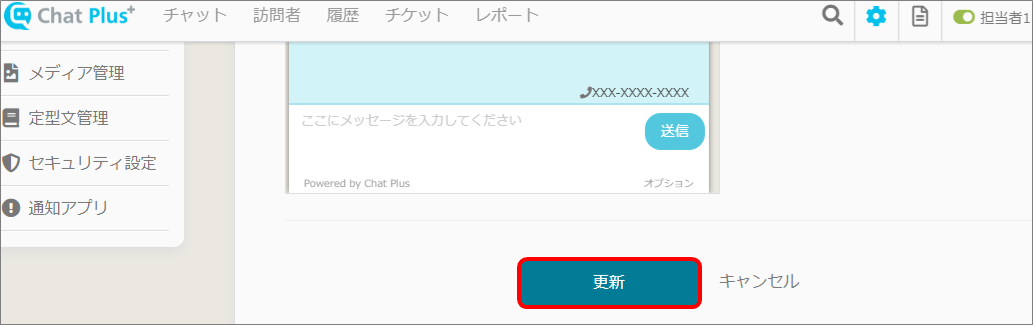On Safari, the link might be blocked in a different tab when setting up like below in Chat bot+.
With different setting method, you can open link in a different tab.
Paste the link in the message using original tag
(1)Click the setting button on the upper right of the management page.
(2)Click [Chat]>[Function]>[Chat bot+] on the left side of the screen.
(3)Click [Add parts]
(4)Enter "Part's name" and "Detail"
※Leave the box at the top right "ID" empty, it will automatically be filled when Chat bot+ is created.
(5)Set rules and in the section "Action", click [Message] from the pull down.
(6)Enter message and use original tag in where you want to insert link.
Here, we will use these original tags below.
■[[cplink_target="URL":letters]]:Link in different tab
■[[cpu:letters]]:Underline
■[[cpb:letters]]:Letters becomes bold
■Punctuate with [;]:Designate multiple original tags
■[[cplink_target="URL":letters]]:Link in different tab
■[[cpu:letters]]:Underline
■[[cpb:letters]]:Letters becomes bold
■Punctuate with [;]:Designate multiple original tags
For more information about the original tags, please refer to
「Insert links and change the design in sentences」.
「Insert links and change the design in sentences」.
(7)Click [Update]