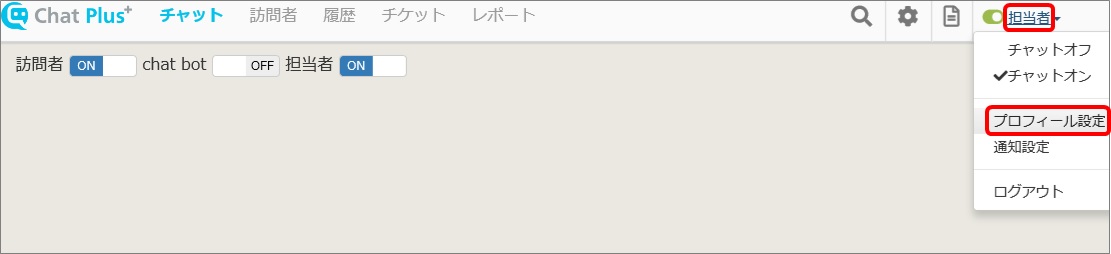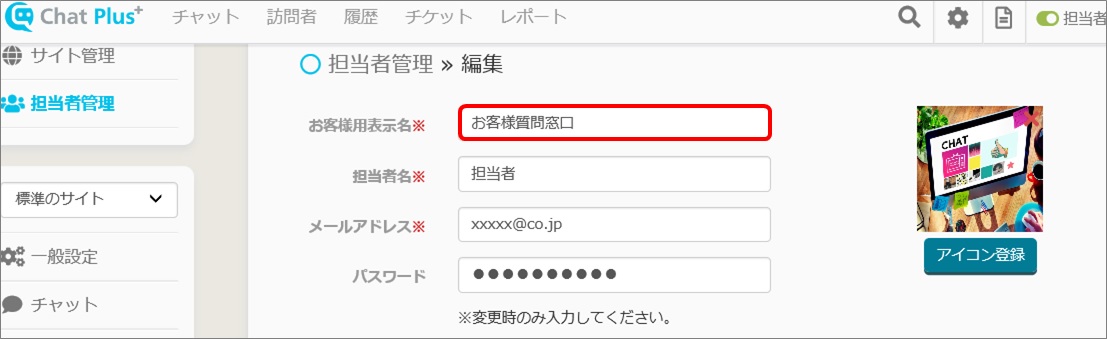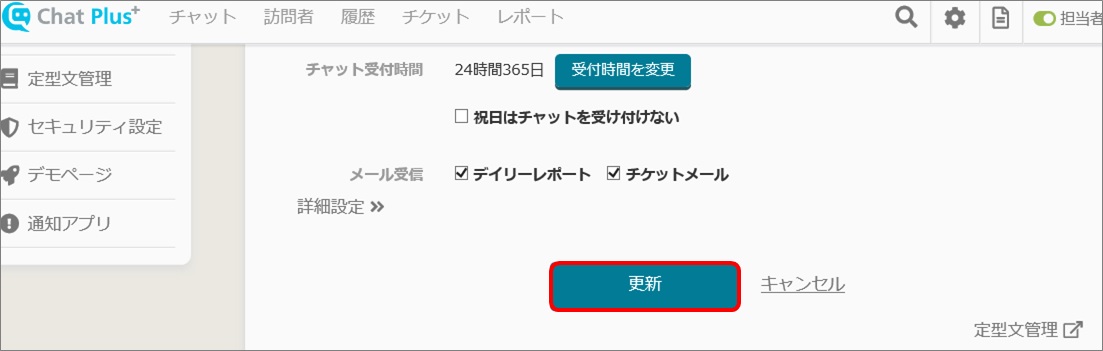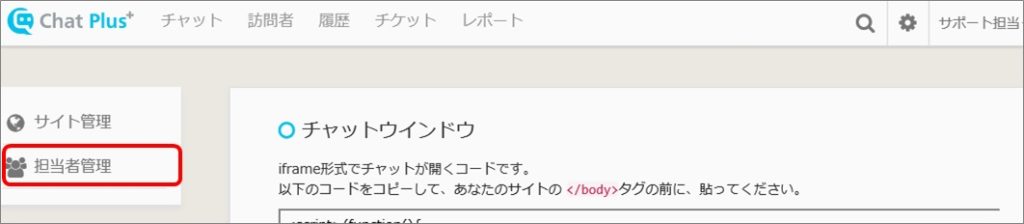Setting
(1) Click on the operator’s name on the upper right of the screen and click on [Profile setting].
(2) In the red box, write down the name that you want to appear on customer’s screen.
(3) Click on [Update].
Change the account name other than yourself
If you are the person in charge, you can change the other account name to be displayed differently. (1) Click on the setting button on the upper right of the management page.
(2) Click on [Manage Operator].
(3) Click on [Edit] of the account that you want to change name.
(4) In the red box, write down the name.
(5) Click on [Update].