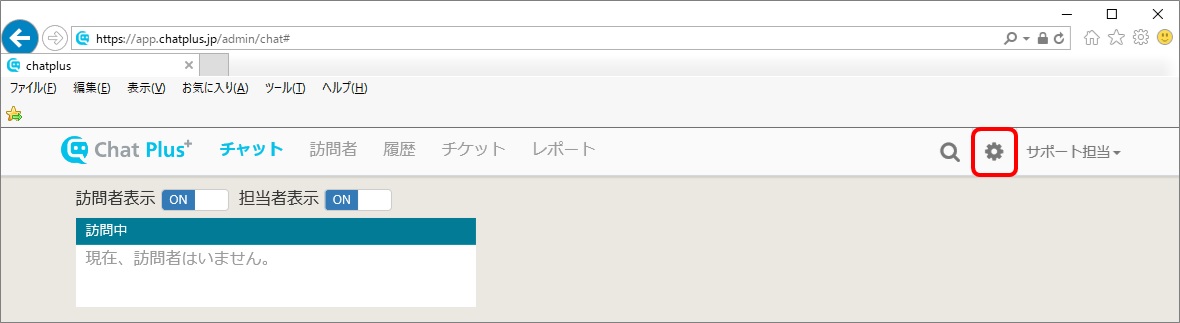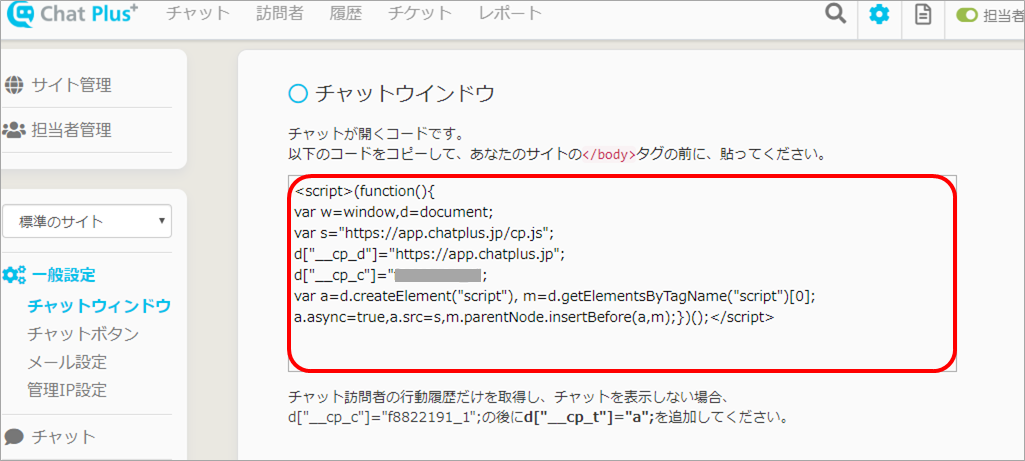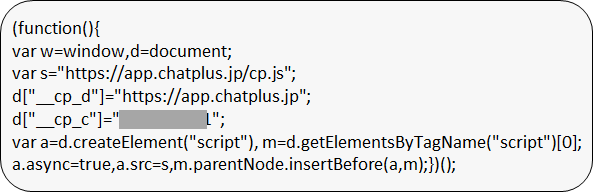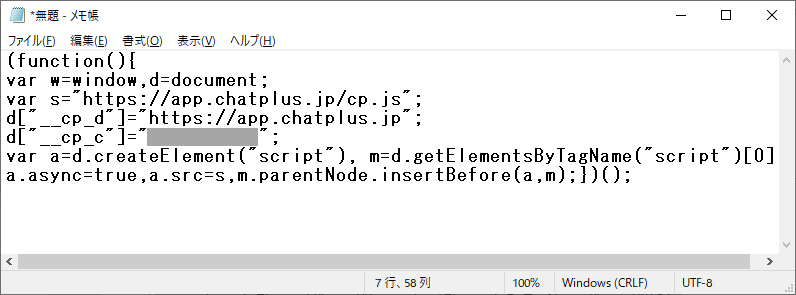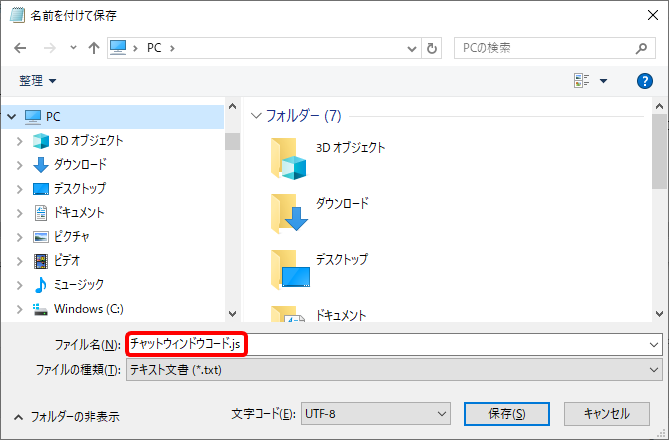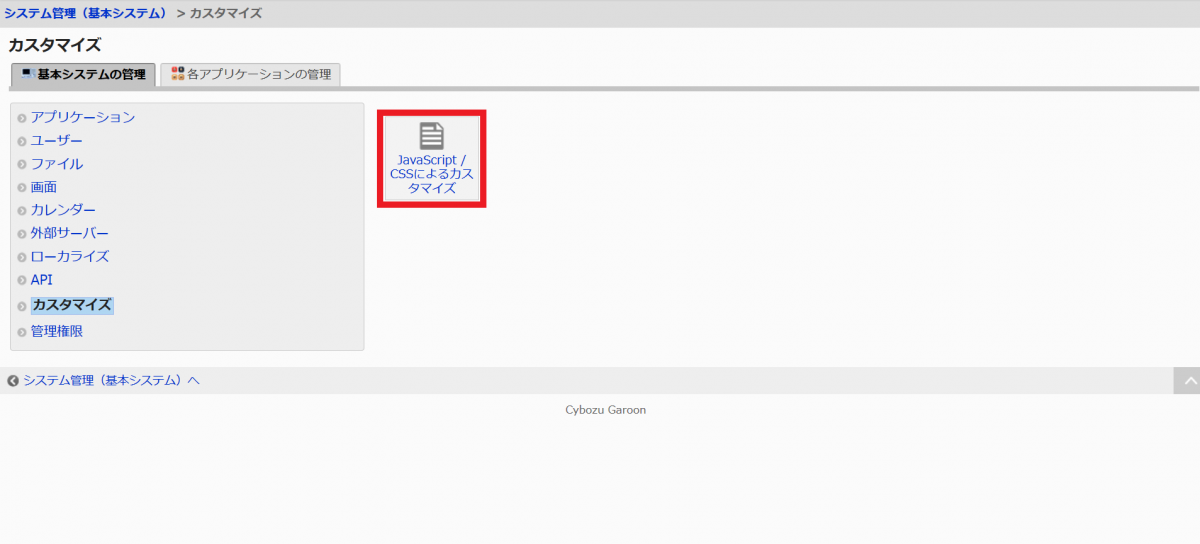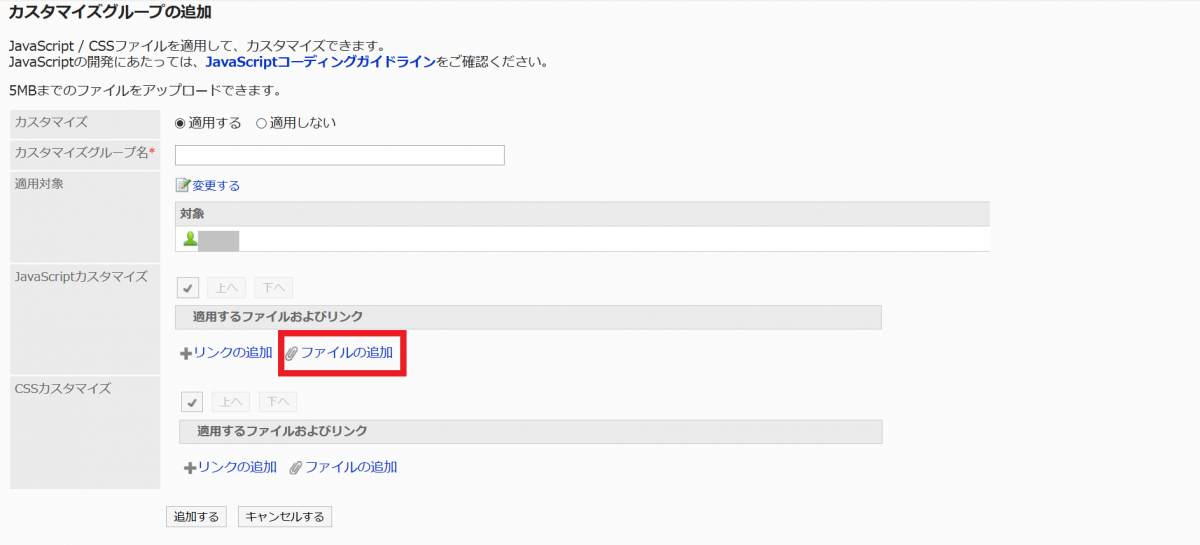Here, it explains how to induct ChatPlus to Cybozu Garoon.
Copy chat window code
(1)Click the setting button on the upper right of the management page.
(2)Click [General setting]>[Chat window] on the left side of the screen.
(3)Copy tags between「<scrpt>」「</script>」in the section "Chat window".
Create JavaScript file
(1)Open text editor like sticky notes and paste the code you copied in [Copy chat window code](3).
(2)Save expansion as「.js」.
Induct to Cybozu Garoon
(1)Log into Cybozu Garoon
(2)Click [Setting mark]>[Gatoon system manage] at the top right of the screen.
(3)Click [Customize]>[Customize by JavaScript/CSS]
(4)Click [Add customize group] and choose the JavaScript customize file you created in [Add files].
(5)Access site and check and see if the chat is displayed.